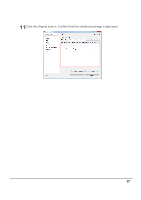Epson TM-U220 ePOS-Print SDK Setup Guide for Android Application Development - Page 16
Select [Window] - [Preferences]., Android folder where SDK Manager is installed.
 |
View all Epson TM-U220 manuals
Add to My Manuals
Save this manual to your list of manuals |
Page 16 highlights
7 Installation starts. If the following window appears, click the [OK] button. 8 Click the [Restart Now] button to restart Eclipse. 9 Select [Window] - [Preferences]. 10Select [Android] from the left column. Click the [Browse...] button to display the Android folder where SDK Manager is installed. (In this manual, display "C:\Program Files\Android\android-sdk".) 16

16
7
Installation starts. If the following window appears, click the [OK] button.
8
Click the [Restart Now] button to restart Eclipse.
9
Select [Window] - [Preferences].
10
Select [Android] from the left column. Click the [Browse...] button to display the
Android folder where SDK Manager is installed.
(In this manual, display "C:\Program Files\Android\android-sdk".)