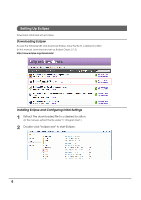Epson TM-U220 ePOS-Print SDK Setup Guide for Android Application Development - Page 4
Installing Java SE Development Kit, Downloading JDK
 |
View all Epson TM-U220 manuals
Add to My Manuals
Save this manual to your list of manuals |
Page 4 highlights
Installing Java SE Development Kit Download and install JDK (Java Development Kit). Downloading JDK 1 Access the following URL and download Java SE 6 JDK. http://www.oracle.com/technetwork/java/javase/downloads/index.html 2 The Java SE Downloads window appears. Select [Accept License Agreement] and select the file to be installed. Save the file to a desired location. (In this manual, download Windows x86 to construct the environment.) 4

4
Installing Java SE Development Kit
Download and install JDK (Java Development Kit).
Downloading JDK
1
Access the following URL and download Java SE 6 JDK.
2
The Java SE Downloads window appears. Select [Accept License Agreement] and
select the file to be installed. Save the file to a desired location.
(In this manual, download Windows x86 to construct the environment.)