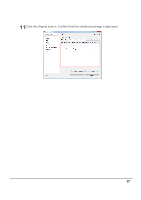Epson TM-U220 ePOS-Print SDK Setup Guide for Android Application Development - Page 18
Executing Sample Application Eclipse, Importing Application
 |
View all Epson TM-U220 manuals
Add to My Manuals
Save this manual to your list of manuals |
Page 18 highlights
Executing Sample Application (Eclipse) Import the sample program supplied with ePOS-Print SDK for Android into Eclipse, create a virtual device, and check operation using the emulator. Importing Application Import the sample application to Eclipse. 1 Extract ePOS-Print SDK for Android and save it to a desired location. 2 Start Eclipse. Select [File]-[Import]. 3 Select [General]-[Existing Projects into Workspace]. Click the [Next] button. 18

18
Executing Sample Application (Eclipse)
Import the sample program supplied with ePOS-Print SDK for Android into Eclipse, create a virtual device,
and check operation using the emulator.
Importing Application
Import the sample application to Eclipse.
1
Extract ePOS-Print SDK for Android and save it to a desired location.
2
Start Eclipse. Select [File]-[Import].
3
Select [General]-[Existing Projects into Workspace]. Click the [Next] button.