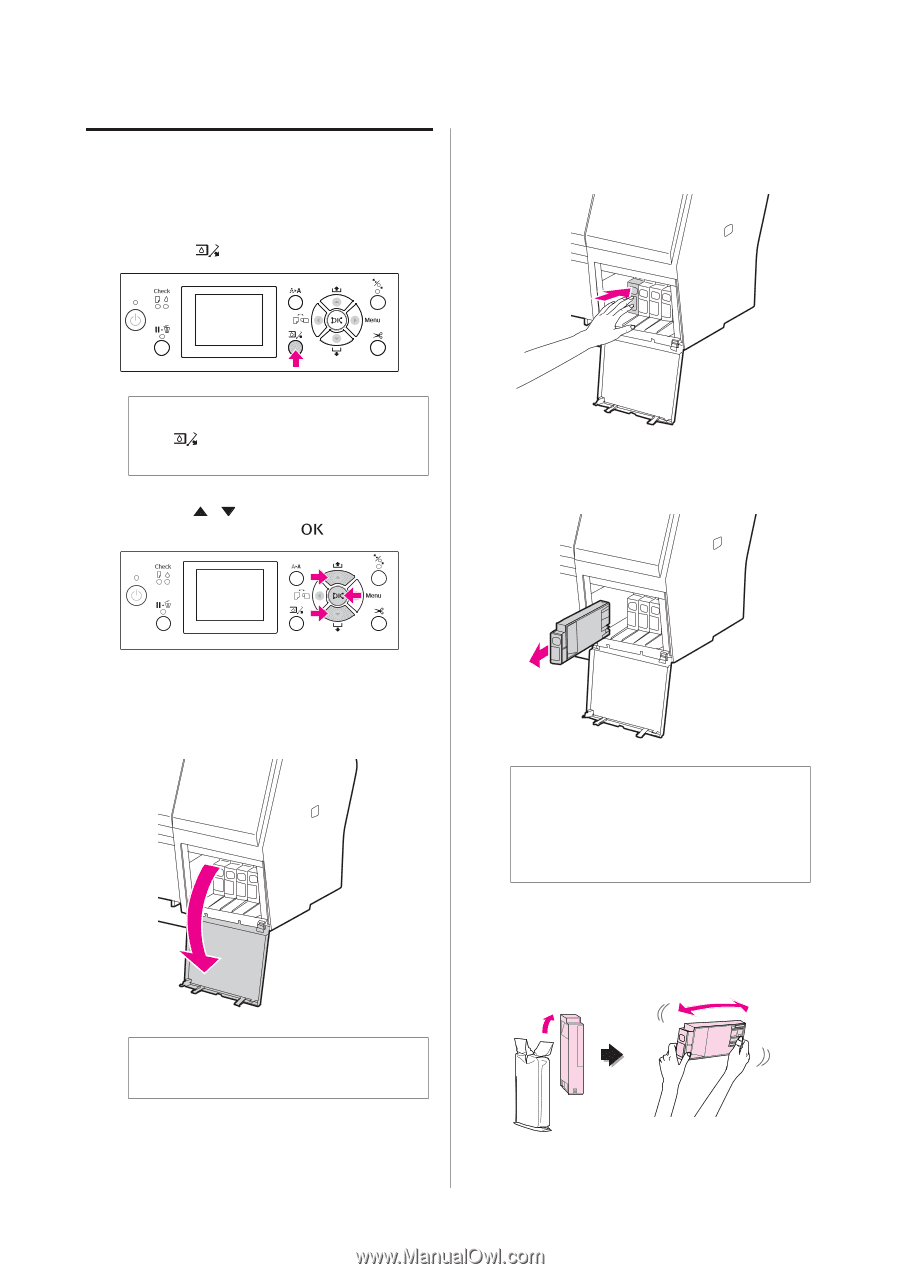Epson SP7700VM User Manual - Page 67
Replacing ink cartridges
 |
View all Epson SP7700VM manuals
Add to My Manuals
Save this manual to your list of manuals |
Page 67 highlights
Epson Stylus Pro 7700/7710/9700/9710 User's Guide Maintenance Replacing ink cartridges A Make sure the printer is on. B Press the button. E Push the expended cartridge so the cartridge is slightly pushed out. Note: The button is not available while printing or cleaning. C Press the / button to select OPEN RIGHT COVER, and then press the button. F Carefully pull the expended cartridge straight out of the slot. The ink cover is unlocked and slightly opened. D Open the ink cover by hand fully. w Warning: If ink gets on your hands, wash them thoroughly with soap and water. If ink gets into your eyes, flush them immediately with water. G Make sure the replacement ink cartridge is the correct color, and remove it from the package. Shake the ink cartridge well before installing it for best results. Note: Do not open the cover until it is unlocked. 67