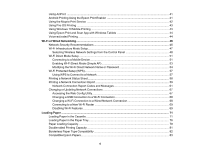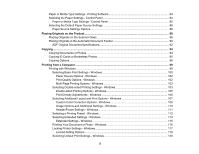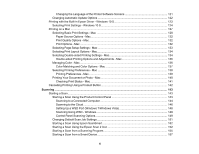9
Maintenance Box Replacement
.......................................................................................................
238
Adjusting Print Quality
............................................................................................................................
239
Print Head Maintenance
...................................................................................................................
239
Print Head Nozzle Check
.............................................................................................................
239
Checking the Nozzles Using the Product Control Panel
.........................................................
240
Checking the Nozzles Using a Computer Utility
......................................................................
243
Print Head Cleaning
....................................................................................................................
245
Cleaning the Print Head Using the Product Control Panel
......................................................
245
Cleaning the Print Head Using a Computer Utility
...................................................................
248
Power Cleaning
...........................................................................................................................
251
Power Cleaning Using the Product Control Panel
...................................................................
251
Power Cleaning Using a Computer Utility
...............................................................................
252
Print Head Alignment
.......................................................................................................................
253
Aligning the Print Head Using the Product Control Panel
............................................................
254
Cleaning the Paper Guide
................................................................................................................
255
Checking the Number of Sheets
.......................................................................................................
257
Checking the Sheet Counter - Windows
......................................................................................
258
Checking the Sheet Counter - Mac
..............................................................................................
259
Cleaning and Transporting Your Product
.............................................................................................
260
Cleaning Your Product
.....................................................................................................................
260
Cleaning the Translucent Film
..........................................................................................................
263
Cleaning the Paper Rollers
..............................................................................................................
266
Transporting Your Product
...............................................................................................................
269
Solving Problems
....................................................................................................................................
274
Checking for Software Updates
........................................................................................................
274
Product Status Messages
................................................................................................................
275
Message Appears Prompting You to Reset Ink Levels
.....................................................................
277
Running a Product Check
................................................................................................................
277
Resetting Control Panel Defaults
.....................................................................................................
279
Solving Setup Problems
...................................................................................................................
280
Product Does Not Turn On or Off
.................................................................................................
281
Noise After Filling the Ink
.............................................................................................................
281
Software Installation Problems
....................................................................................................
281