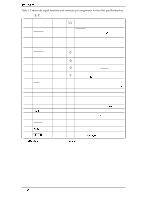Epson C117001-N Service Manual - Page 18
Stapled Area 3, Correct, Form Binding, Area for, Paper with
 |
UPC - 010343816480
View all Epson C117001-N manuals
Add to My Manuals
Save this manual to your list of manuals |
Page 18 highlights
Pfvduct Descfiptkm DEMO(M+ Servke hisnual 7. The binding area must be fiat. Figure 1-17 shows a cross section of the stapled area. NG Figure 1-17. Stapled Area 3 8. Never use forms joined with metal staples. 9. The binding (dots of paste or paper staples) must be outside the printable area. 10. Overlapping multi-part forms must be bound at the top side by spot gluing. The binding must be secure and there should be no spilled giue. Figure 1-18 shows the correct multi-part form binding method. 11. Multi-part firm sheets should be securely bound to each other, and the binding area must not be too large. Paate Figure 1-18. Correct Muiti-part Form Binding Fanfold Paper with a Labal Paper path: Front only Quality: Plain paper Width: 101-406 mm (4 - 16 inches) Total thickness: 0.46 mm (0.018 inches) rruximum Weight: Single Multi-part 4 5 - 70kg(14- 221b) 35- 48kg (11 -15 lb) x n (n < 8), up tothe total thickness No pmling area 'w c.-,.-~'',t\ 13nml 01 A 10 A Figure 1-19. Printabie Area for Fanfoid Paper with a Labei 1-1o Rev. A