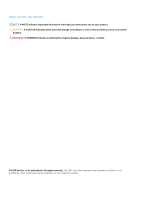Installing power connector port
...................................................................................................................................
22
LED board
.............................................................................................................................................................................
22
Removing LED board
....................................................................................................................................................
22
Installing LED board
.......................................................................................................................................................
23
Smart card module
..............................................................................................................................................................
24
Removing smart card cage
...........................................................................................................................................
24
Installing smart card cage
.............................................................................................................................................
25
Touchpad
..............................................................................................................................................................................
25
Removing touchpad buttons board
.............................................................................................................................
25
Installing touchpad buttons board
...............................................................................................................................
27
Display Assembly
..................................................................................................................................................................
27
Removing display assembly—with Touch
..................................................................................................................
27
Installing display assembly—with touch
.....................................................................................................................
29
Installing display bezel
...................................................................................................................................................
29
Removing the display hinge cap
..................................................................................................................................
30
Installing the display hinge cap
.....................................................................................................................................
30
Removing the display panel
..........................................................................................................................................
30
Installing the display panel
............................................................................................................................................
33
Removing display bezel
.................................................................................................................................................
33
Camera
..................................................................................................................................................................................
34
Removing camera
..........................................................................................................................................................
34
Installing camera
............................................................................................................................................................
34
System board
.......................................................................................................................................................................
35
Removing system board
...............................................................................................................................................
35
Installing system board
..................................................................................................................................................
39
Keyboard assembly
..............................................................................................................................................................
39
Removing keyboard assembly
......................................................................................................................................
39
Installing keyboard assembly
.........................................................................................................................................
41
Keyboard lattice and Keyboard
...........................................................................................................................................
41
Removing keyboard from keyboard tray
.....................................................................................................................
41
Installing keyboard to keyboard tray
...........................................................................................................................
42
Palm rest
...............................................................................................................................................................................
42
Replacing palm rest
......................................................................................................................................................
42
3 System specifications
.................................................................................................................
44
Supported operating systems
............................................................................................................................................
44
Processor specifications
.....................................................................................................................................................
44
System specifications
.........................................................................................................................................................
45
Memory specifications
........................................................................................................................................................
45
Storage specifications
.........................................................................................................................................................
45
Video specifications
.............................................................................................................................................................
45
Audio specifications
.............................................................................................................................................................
45
Battery specifications
.........................................................................................................................................................
46
AC adapter specifications
...................................................................................................................................................
46
Docking options
...................................................................................................................................................................
47
Port and connector specifications
.....................................................................................................................................
47
Communication specifications
...........................................................................................................................................
47
Camera specifications
.........................................................................................................................................................
48
Touchpad specifications
.....................................................................................................................................................
48
Display specifications
..........................................................................................................................................................
48
4
Contents