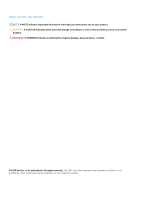1 Working on your computer
............................................................................................................
6
Turning off your computer — Windows 10
.......................................................................................................................
6
Turning off your computer — Windows 8
.........................................................................................................................
6
Turning off your computer — Windows 7
.........................................................................................................................
6
Before working inside your computer
.................................................................................................................................
6
Safety instructions
.................................................................................................................................................................
7
After working inside your computer
....................................................................................................................................
7
2 Disassembly and reassembly
.........................................................................................................
9
Screw size list
........................................................................................................................................................................
9
Recommended tools
..............................................................................................................................................................
9
Subscriber Identification Module (SIM) card
....................................................................................................................
10
Removing SIM card or SIM card tray
..........................................................................................................................
10
Replacing SIM card
........................................................................................................................................................
10
Base cover
............................................................................................................................................................................
10
Removing base cover
....................................................................................................................................................
10
Installing base cover
.......................................................................................................................................................
12
Battery
...................................................................................................................................................................................
12
Lithium-ion battery precautions
...................................................................................................................................
12
Removing battery
...........................................................................................................................................................
12
Installing battery
.............................................................................................................................................................
13
PCIe Solid State Drive (SSD)
.............................................................................................................................................
13
Removing PCIe SSD
.......................................................................................................................................................
13
Installing PCIe SSD
.........................................................................................................................................................
14
Speaker
..................................................................................................................................................................................
14
Removing speaker module
............................................................................................................................................
14
Installing speaker module
...............................................................................................................................................
16
Coin-cell battery
...................................................................................................................................................................
16
Removing the coin cell battery
.....................................................................................................................................
16
Installing coin cell battery
...............................................................................................................................................
17
WWAN card
..........................................................................................................................................................................
17
Removing WWAN card
..................................................................................................................................................
17
Installing WWAN card
....................................................................................................................................................
18
WLAN card
............................................................................................................................................................................
18
Removing WLAN card
...................................................................................................................................................
18
Installing WLAN card
......................................................................................................................................................
19
Memory module
....................................................................................................................................................................
19
Removing memory module
............................................................................................................................................
19
Installing memory module
.............................................................................................................................................
20
Heat sink
..............................................................................................................................................................................
20
Removing heat sink assembly
......................................................................................................................................
20
Installing heat sink assembly
.........................................................................................................................................
21
Power connector port
.........................................................................................................................................................
21
Removing power connector port
.................................................................................................................................
21
Contents
Contents
3