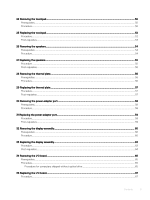Procedure for computers shipped without optical drive
.......................................................................................
67
Post-requisites
..................................................................................................................................................................
68
36 Removing the power-button board
............................................................................................................
69
Prerequisites
.....................................................................................................................................................................
69
Procedure
.........................................................................................................................................................................
69
37 Replacing the power-button board
..............................................................................................................
71
Procedure
.........................................................................................................................................................................
71
Post-requisites
..................................................................................................................................................................
72
38 Removing the system board
.......................................................................................................................
73
Prerequisites
.....................................................................................................................................................................
73
Procedure
..........................................................................................................................................................................
73
39 Replacing the system board
.......................................................................................................................
76
Procedure
.........................................................................................................................................................................
76
Post-requisites
..................................................................................................................................................................
78
Entering the Service Tag in the BIOS setup program
..................................................................................................
78
40 Removing the power button with
fingerprint
reader
...................................................................................
79
Prerequisites
.....................................................................................................................................................................
79
Procedure
..........................................................................................................................................................................
79
41 Replacing the power button with
fingerprint
reader
....................................................................................
81
Procedure
.........................................................................................................................................................................
81
Post-requisites
..................................................................................................................................................................
81
42 Removing the palm-rest and keyboard assembly
........................................................................................
82
Prerequisites
.....................................................................................................................................................................
82
Procedure
..........................................................................................................................................................................
82
43 Replacing the palm-rest and keyboard assembly
........................................................................................
84
Procedure
.........................................................................................................................................................................
84
Post-requisites
..................................................................................................................................................................
84
44 Removing the display bezel
........................................................................................................................
86
Prerequisites
.....................................................................................................................................................................
86
Procedure
..........................................................................................................................................................................
86
45 Replacing the display bezel
........................................................................................................................
87
Procedure
.........................................................................................................................................................................
87
Post-requisites
..................................................................................................................................................................
87
46 Removing the camera
................................................................................................................................
88
Prerequisites
.....................................................................................................................................................................
88
Procedure
..........................................................................................................................................................................
88
6
Contents