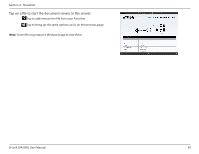D-Link DIR-890L/R User Manual - Page 86
mydlink SharePort™, Help?
 |
View all D-Link DIR-890L/R manuals
Add to My Manuals
Save this manual to your list of manuals |
Page 86 highlights
Section 4 - SharePort 5. Once connected, tap the mydlink SharePort™ icon and the app will load. 6. From the login page, you can tap Help? if you would like information about the two types of connections. Local Access: Local mode will connect you to storage on your current network. For example, if you are at home connecting to your router, choose this mode. Remote Access: Remote mode will connect you to storage on your router in a different location. For example, from your office connecting to your router at home. If you are directly connected to the DIR-890L's wireless network, tap Local Access and enter the Admin Password of your router, then tap Log In. If you are connecting through the Internet tap Remote Access and enter your mydlink login information, then tap Log In. Tap on your router on the devices page that appears. You can now share your files. Note: If you are unsure about which connection method to choose, you can just click Remote Access. After logging in, select your router from the device list. D-Link DIR-890L User Manual 81