Blackberry 8310 Getting Started Guide - Page 39
Start > Programs >, BlackBerry > Desktop Manager - desktop software
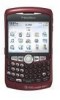 |
UPC - 843163019775
View all Blackberry 8310 manuals
Add to My Manuals
Save this manual to your list of manuals |
Page 39 highlights
Setup Instructions 7. When the installation is complete, the BlackBerry® Desktop Software should automatically open. If it does not, click Start > Programs > BlackBerry > Desktop Manager from the taskbar. Note: You should check the configuration of the BlackBerry Desktop Software so that your computer can connect to your BlackBerry Curve. Click Options and then Connection Settings and select a USB connection. BlackBerry® Curve™ 39

BlackBerry
®
Curve
™
39
7.
When the installation is complete, the BlackBerry
®
Desktop Software
should automatically open. If it
does not, click
Start > Programs >
BlackBerry > Desktop Manager
from the taskbar.
Note:
You should check the configuration of the BlackBerry Desktop Software so that
your computer can connect to your BlackBerry Curve. Click
Options
and then
Connection
Settings
and select a USB connection.
Setup Instructions














