Blackberry 8310 Getting Started Guide - Page 32
TeleNav GPS Navigator - themes
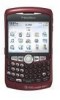 |
UPC - 843163019775
View all Blackberry 8310 manuals
Add to My Manuals
Save this manual to your list of manuals |
Page 32 highlights
Steps? 4 32 TeleNav GPS Navigator Download TeleNav GPS Navigator Download and Installation Instructions 1. On the Home screen, click the TeleNav GPS Navigator icon. 2. Once the Browser has launched, you will be presented with a release waiver from RIM. Read the terms and conditions carefully. If you agree with the terms, scroll to the bottom and press the I Agree option. 3. Next, you will be passed to a product overview page for TeleNav GPS Navigator on the BlackBerry Curve. Select the Download option. Note: Depending on the Theme you are using, the TeleNav GPS Navigator icon might be in the Applications folder. 4. You will next come to the Download Summary screen. Click the Download button. A progress bar appears. Optional: If you choose to cancel the download and try again later, click the Cancel button. You will lose any progress up to this point. BlackBerry® Curve™















