Blackberry 8310 Getting Started Guide - Page 17
Set Up Voice Mail, Check Your Voice Mail Messages From Your, BlackBerry Curve
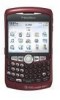 |
UPC - 843163019775
View all Blackberry 8310 manuals
Add to My Manuals
Save this manual to your list of manuals |
Page 17 highlights
Set up Voice Mail Set Up Voice Mail 1. Press and hold the 1 key on your BlackBerry Curve to connect to the AT&T voice mail system. 2. Create your password. 3. Record your name. 4. Record a greeting. Check Your Voice Mail Messages From Your BlackBerry Curve 1. Press and hold the 1 key . 2. Follow the voice prompts. BlackBerry® Curve™ Steps? 4 More Info To learn more about Voice Dialing features, while in Voice Dialing, press the Menu key. Click Help. Note: There is no need to hold down the Left Shift key or ALT key when dialing a phone number. Steps? 2 17

BlackBerry
®
Curve
™
17
Set up Voice Mail
Steps?
4
More Info
To learn more about
Voice Dialing
features,
while in Voice Dialing,
press the
Menu
key. Click
Help
.
Note:
There is no
need to hold down
the
Left Shift
key or
ALT
key when dialing
a phone number.
Steps?
2
Set Up Voice Mail
1. Press and hold the
1
key
on your BlackBerry Curve to
connect to the AT&T voice
mail system.
2.
Create your password.
3.
Record your name.
4.
Record a greeting.
Check Your Voice Mail Messages From Your
BlackBerry Curve
1.
Press and hold the
1
key
.
2.
Follow the voice prompts.














