Blackberry 8310 Getting Started Guide - Page 28
Load and Play Music and Videos and Shop Online
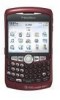 |
UPC - 843163019775
View all Blackberry 8310 manuals
Add to My Manuals
Save this manual to your list of manuals |
Page 28 highlights
Load and Play Music and Videos and Shop Online Play MP3 Files Steps? 4 Listen to your favorite music on the BlackBerry Curve while on the road, relaxing at home, or at the gym. Play MP3 files 1. On the Home screen, click Media. 2. In the Media application, click Music. 3. Click Media Card. 4. Perform one of the following actions: • To play a single song, click the song. • To play all songs on the media card, press the Menu key . Click Play All. 28 BlackBerry® Curve™

BlackBerry
®
Curve
™
28
Steps?
4
Listen to your favorite music on the BlackBerry Curve while on the road,
relaxing at home, or at the gym.
Play MP3 files
1. On the Home screen, click
Media
.
2.
In the Media application, click
Music
.
3.
Click
Media Card
.
4. Perform one of the following actions:
• To play a single song, click the song.
•
To play all songs on the media card,
press the
Menu
key
. Click
Play All
.
Play MP3 Files
Load and Play Music and Videos and Shop Online














