Blackberry 8310 Getting Started Guide - Page 38
BlackBerry Desktop Software, Install BlackBerry Desktop Software, BlackBerry Internet Service
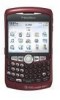 |
UPC - 843163019775
View all Blackberry 8310 manuals
Add to My Manuals
Save this manual to your list of manuals |
Page 38 highlights
Synchronize Your BlackBerry Curve With Your Computer Setup Instructions 4. Click BlackBerry Desktop Software to begin installing the software. 5. Click Install BlackBerry Desktop Software. 6. Choose BlackBerry Internet Service to set up a personal email account. Only choose BlackBerry® Enterprise Server if your company uses this service. 38 BlackBerry® Curve™

4. Click
BlackBerry Desktop Software
to begin installing the
software.
5. Click
Install BlackBerry Desktop Software
.
6.
Choose
BlackBerry Internet Service
to set up a personal email
account. Only choose BlackBerry
®
Enterprise Server if your company
uses this service.
BlackBerry
®
Curve
™
38
Synchronize Your BlackBerry Curve With Your Computer
Setup Instructions














