Blackberry 8310 Getting Started Guide - Page 12
Email Setup
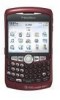 |
UPC - 843163019775
View all Blackberry 8310 manuals
Add to My Manuals
Save this manual to your list of manuals |
Page 12 highlights
Email Setup Email Set Up Steps? 8 Takes? 10 - 15 minutes Note: To set up your BlackBerry® Internet Service email using a web browser on your computer, visit att.com/blackberrystart. Email Set Up 1. To access email setup directly, on the Home screen, click BlackBerry Setup. Click Personal Email Setup. Verify that you have turned on the connection to the wireless network. 2. Click Next. 3. To view the terms of the BlackBerry® Internet Service end user agreement, click Click Here. 12 BlackBerry® Curve™

BlackBerry
®
Curve
™
12
Email Set Up
Email Set Up
1. To access email setup directly, on the
Home screen, click
BlackBerry Setup
.
Click P
ersonal Email Setup
. Verify that
you have turned on the connection to the
wireless network.
2. Click
Next
.
3. To view the terms of the BlackBerry
®
Internet Service end user agreement,
click
Click Here
.
Steps?
8
Takes?
10 - 15 minutes
Note:
To set up your
BlackBerry
®
Internet
Service email using a
web browser on your
computer, visit
att.com/blackberrystart
.
Email Setup














