Blackberry 8310 Getting Started Guide - Page 22
Manage Appointments and Contacts
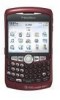 |
UPC - 843163019775
View all Blackberry 8310 manuals
Add to My Manuals
Save this manual to your list of manuals |
Page 22 highlights
Manage Appointments and Contacts Schedule an Appointment Steps? 6 More Info To learn more about Calendar features, while in the Calendar application, press the Menu key. Click Help. Schedule an Appointment 1. On the Home screen, click Calendar 2. Press the Menu key . 3. Click New. 4. Type the appointment information. 5. Click the Trackball. 6. Click Save. Note: To change calendar views, press the Menu key . and select the desired view. 22 BlackBerry® Curve™

BlackBerry
®
Curve
™
22
Schedule an Appointment
Steps?
6
More Info
To learn more about
Calendar
features,
while in the Calendar
application,
press the
Menu
key. Click
Help
.
Schedule an Appointment
1. On the Home screen, click
Calendar
.
2. Press the
Menu
key
.
3. Click
New
.
4. Type the appointment information.
5. Click the
Trackball
.
6. Click
Save
.
Note
: To change calendar views, press the
Menu
key
and select the desired view.
Manage Appointments and Contacts














