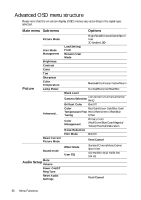BenQ W1090 User Manual - Page 53
High Altitude Mode, Change Password, Power On Lock, POWER, Basic, Reset All Settings
 |
View all BenQ W1090 manuals
Add to My Manuals
Save this manual to your list of manuals |
Page 53 highlights
Submenu High Altitude Mode Password Key Lock LED Indicator Reset All Settings Functions and Descriptions It is a mode for operation in areas like high altitude or high temperature. Activate the function when your environment is between 1500 m -3000 m above sea level and ambient temperature is between 0°C-30°C. Do not use the High Altitude Mode if your altitude is between 0 m and 1500 m and temperature is between 0°C and 30°C. The projector will be over cooled, if you turn the mode on under such a condition. Operation under High Altitude Mode may cause a higher decibel operating noise level because of increased fan speed necessary to improve overall system cooling and performance. If you use this projector under other extreme conditions excluding the above, it may display auto shut-down symptoms, which is designed to protect your projector from over-heating. In cases like this, you should switch to High Altitude mode to solve these symptoms. However, this is not to state that this projector can operate under any and all harsh or extreme conditions. For security purposes and to prevent unauthorized use, you may set up password security for the projector. See "Utilizing the password function" on page 39 for details. • Change Password You will be asked to enter the current password before changing to a new one. • Power On Lock Limits use of the projector to only those who know the correct password. With the control keys on the projector locked, you can prevent your projector settings from being changed accidentally (by children, for example). When you select On to enable this function, no control keys on the projector will operate, except POWER. To unlock the keys, press ► and hold on the projector for 3 seconds. When you select On, all LED indicators on the projector function normally. See "Indicators" on page 65 for more details. When you select Off, the LED indicators are off after you turn on the projector and the splash screen displays. However, if the projector is not working properly, the LED indicators light or flash to remind you that a problem may occur. See also "Indicators" on page 65 for more details. Returns all settings to the factory preset values. The OSD menu type will return to the Basic OSD menu. The following settings will still remain: Keystone, Language, Projector Position, Reset Lamp Timer, High Altitude Mode, Password, Key Lock, and ISF. Menu Functions 53