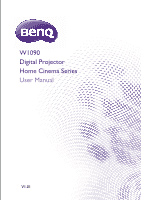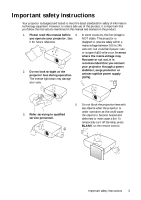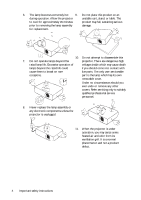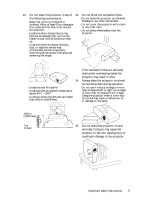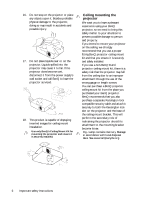BenQ W1090 User Manual - Page 2
Table of contents, Menu Functions - projector
 |
View all BenQ W1090 manuals
Add to My Manuals
Save this manual to your list of manuals |
Page 2 highlights
Table of contents Important safety instructions 3 Overview 7 Projector features 7 Shipping contents 8 Projector exterior view 9 Controls and functions 11 Positioning your projector 16 Choosing a location 16 Obtaining a preferred projected image size 17 Connection 18 HDMI connection 19 Smart devices connection 20 Component Video connection 22 Video connection 23 Computer/PC connection 24 Connecting video source devices........25 Playing sound through the projector..26 Operation 27 Starting up the projector 27 Adjusting the projected image 30 Menu Functions .......... 32 About the OSD Menus 32 Using the Basic OSD menu 34 Using the Advanced OSD menu..........38 Securing the projector 39 Utilizing the password function ...........39 Switching input signal 42 Picture menu 43 Audio Setup menu 48 Display menu 49 System Setup : Basic menu 51 System Setup : Advanced menu ......... 52 Information menu 54 Shutting down the projector 55 Advanced OSD menu structure ......... 56 Maintenance 59 Care of the projector 59 Lamp information 60 Troubleshooting ........ 66 Specifications 67 Projector specifications 67 Dimensions 68 Timing chart 69 Warranty and Copyright information 75 2