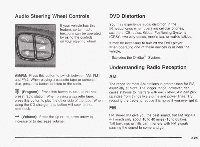2003 Oldsmobile Bravada Owner's Manual - Page 197
2003 Oldsmobile Bravada Manual
Page 197 highlights
Problem No power. Disc will not play. No sound. The picture is distorted during fast forward or fast reverse. Recommended Action The ignition might be off. The parental control button might have been pressed. (The power LED will flash.) The lnputrritle on the remote might be set for auxiliary. The disc is upside down or is not compatible. The volume on the headphones could be too low. Adjust it on the wired headphones on the front panel or the remote. For the wireless headphones, adjust the dial on the right earpiece on the headphones. This is normal for this operation. Problem The picture does not fill the screen. There are black borders on the top and bottom or on both sides or it looks stretched out. I ejected the disc and tried to take it out, but it was pulled back into the Recommended Action Quickly press and release the SIZE/ANGLE button on the remote. This will fill the screen. If the screen looks stretched out, press and release the SIZE/ANGLE button again. If there are borders on the top and bottom, the movie may have been made that way for a standard screen. Pressing the SIZE/ANGLE button should fill the sides. Eject the disc again. slot. The language in the audio Press and hold the or on the screen is wrong. COMP/AUDlO button on the remote. This will access the DVD's main menu. Then follow the prompts. 3-84