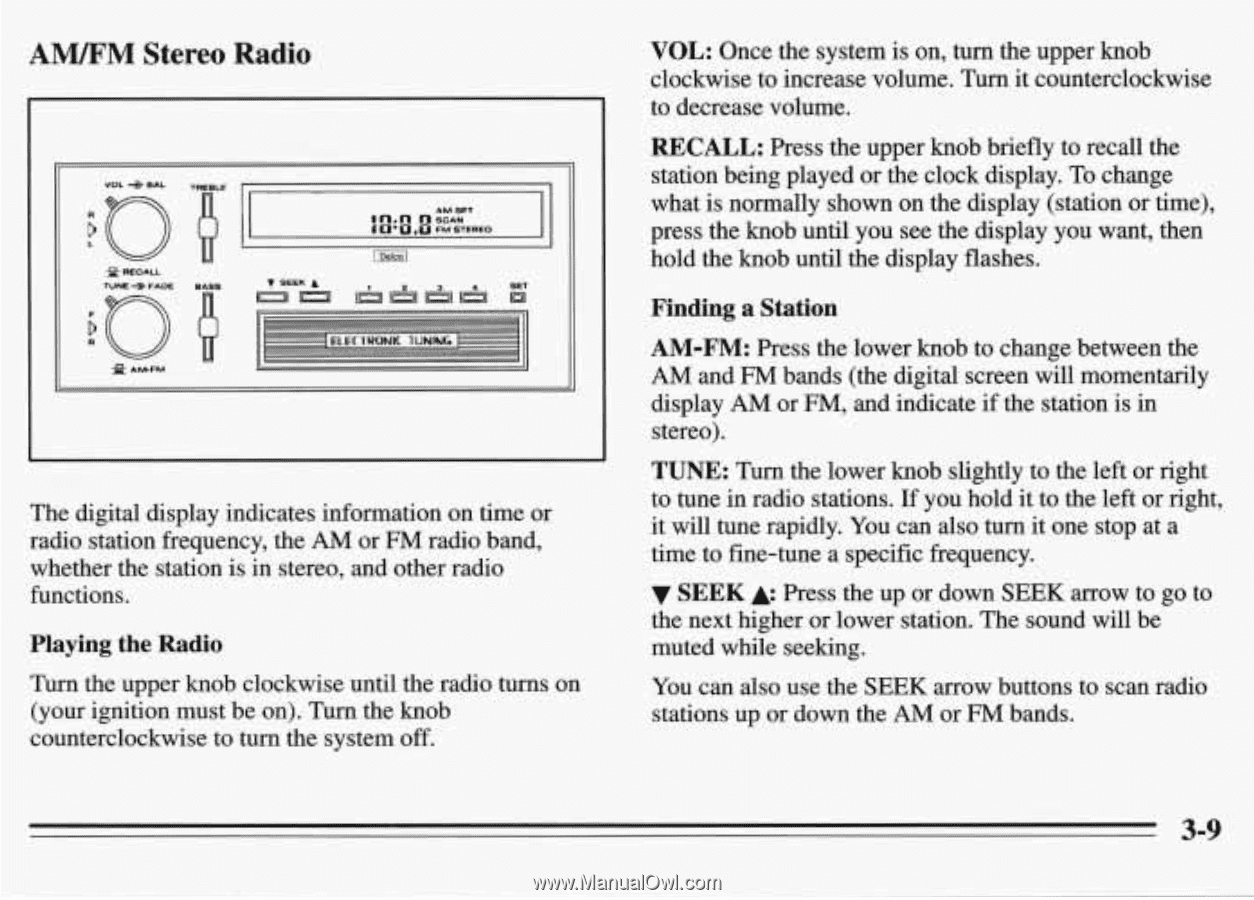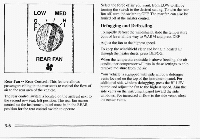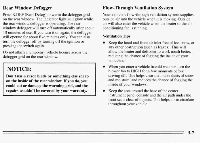1995 Oldsmobile Silhouette Owner's Manual - Page 167
1995 Oldsmobile Silhouette Manual
Page 167 highlights
AM%FMStereo Radio VOL: Once the system on, turn the is upper knob clockwise to increase volume. Turn it counterclockwise to decreasevolume. I RECALL: Press the upper knob briefly to recall the station being played or the clock display. To change what is normally shown on the display(station or time), press the knob until see the display want, then you you hold the knob until the display flashes. XJ Q f AMFM Finding a Station AM-FM: Press the lower knob to change between the AM and FM bands (the digital screen will momentarily display AM or FM, and indicate if the station is in stereo). TUNE: Turn the lower knob slightly to the left or right The digital display indicates information on time or radio stationfrequency, the AM or FM radio band, whether the stationis in stereo, other radio and functions. to tune in radio stations. If you hold it to the left or right it willtune rapidly. You can alsoturn it one stop at a time to fine-tune a specific frequency. Press the up or down SEEK arrow to go to the next higher or lower station. The sound will be muted while seeking. You can also use the SEEK arrow buttons to scan radio stations up or down the AM or FM bands. SEEK Playing the Radio Turn the upper knob clockwise until the radio turns on (your ignitionmust be on). Turn the knob counterclockwise to turn the system off. 3-9