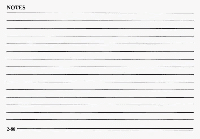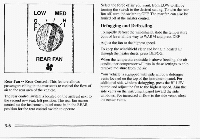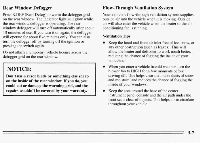1995 Oldsmobile Silhouette Owner's Manual - Page 161
1995 Oldsmobile Silhouette Manual
Page 161 highlights
LOWER: This setting brings in most heated through of the air the heater ducts, and some through the defroster vents. DEFOG: This mode is particularly useful during cold or inclement weather, because your Silhouette's larger of windshield area. Press this buttonto direct warmed air to the windshield and through the heater ducts. DEF: Press this button to direct most of the warmed air to the windshield and side window vents. Your vehicle will have a rear air outletand a rear fan. To maximize airflow to therear of your vehicle, place the left second row bucket seat in the forward position (see "Adjusting Rear Seats" in the Index). This uncovers the rear air outlet. Please keep the area around the base of the center instrument panel console, and the area between and under the front seats, free objects. Thiscould obstruct of airflow to therear. The control forthe rear fan is located below the audio system. SelectLOWER, BI-LEV or DEFOG to direct and windows. airflow to the rear air outlet to the rear side Use the temperature control lever to adjust the temperature setting. Select force of air you want, from LO to HI, by the sliding the rear fan control to the desired setting. To maintain a comfortable temperature in the rear area without making the front passengers uncomfortable, adjust the front fan speed first, then adjust the temperature setting. To turn off the rear fan, slidethe control toOFF. Rear Fan OFF LO MED HI 3-3