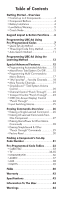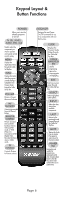URC URC-A6 Owners Manual - Page 6
Keypad Layout &, Button Functions - code list
 |
View all URC URC-A6 manuals
Add to My Manuals
Save this manual to your list of manuals |
Page 6 highlights
Keypad Layout & Button Functions POWER Allows you to turn the selected component on and off. TV, CBL, LIGHTS, AUDIO, DVD, AUX Used to select the component you want to operate and signals remote control activity. MENU Displays the Applications Menu through the Cable Set Top Box. INFO Displays information about the program currently playing or highlighted in the Program Guide through the Cable Set Top Box. VOLUME Raises or lowers the sound volume. MY FAVORITES Custom-programmable Favorite Channel Buttons TRANSPORT CONTROLS Perform standard VCR and DVD functions when in VCR and DVD mode, or VOD (Video-OnDemand) and DVR (Digital Video Recorder) functions when in Cable mode. PIP CONTROLS Controls PictureIn-Picture actions. SYSTEM OFF Designed to send Power On/Off commands for up to six components with one button press. GUIDE Displays the Program Guide listings through the Cable Set Top Box. CURSOR NAVIGATION PAD Used for programming steps and onscreen navigation and highlighting. EXIT Exits from current screen through the Cable Set Top Box. SELECT Selects highlighted screen options. INPUT Selects the video source from available components. LAST Returns to the previously tuned channel through the Cable Set Top Box. MUTE Silences the Audio. Press to activate. Press again to restore sound to the previous level. NUMBER PAD Use to enter code numbers for programming components and to enter channel numbers to tune in channels. Also used to make numeric entries on onscreen menus. Page 6