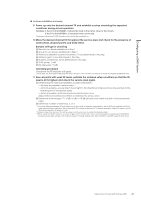Sony DWTP01/E4250 Product Information Document (Digirtal Wireless System Integ - Page 45
Checking the RF Level UHF
 |
View all Sony DWTP01/E4250 manuals
Add to My Manuals
Save this manual to your list of manuals |
Page 45 highlights
Checking the RF Level (UHF) The RF level at which the receiver receives signals can be checked using the display of the Digital Wireless Receiver DWR-R01D or the RF level meter of Wireless Studio. See the next section for details. Checking with the DWR-R01D display You can check whether the transmitter is in the service area by using the display of the Digital Wireless Receiver DWR-R01D. RF level meters QL meter Configuring a DWX System RF indicator RF (radio reception) level meters Indicates the level of the signal input from the ANTENNA a/b IN connector. The number of segments that light up depends on the input level. RF (radio reception) indicator Lights up to indicate the level of the signal input from the ANTENNA a/b IN connector as follows. Set the RF level so that the indicator lights green. On in orange: 80 dBμ or more On in green: 25 dBμ to 80 dBμ On in red: 15 dBμ to 25 dBμ Off: Less than 15 dBμ RF level meter and RF indicator display levels 8. 80 dBμ or more Orange: 80 dBμ or more 7. Equal to or more than 70 dBμ, less than 80 dBμ RF level meters 6. Equal to or more than 60 dBμ, less than 70 dBμ 5. Equal to or more than 50 dBμ, less than 60 dBμ 4. Equal to or more than 40 dBμ, less than 50 dBμ Green: 25 dBμ to 80 dBμ 3. Equal to or more than 30 dBμ, less than 40 dBμ 2. Equal to or more than 20 dBμ, less than 30 dBμ Red: 15 dBμ to 25 dBμ 1. Equal to or more than 10 dBμ, less than 20 dBμ 0. Off: Less than 10 dBμ Off: Less than 15 dBμ RF indicator QL (signal quality level) meter Indicates the quality of received data along the time axis, using five steps. This meter allows you to monitor RF signal quality deterioration that may occur when there is interference or when the transmitter is too far from the receiver. When checking RF levels, the QL meter should always show more than four segments. 5 4 3 2 1 Making and Checking RF Settings (UHF) 45