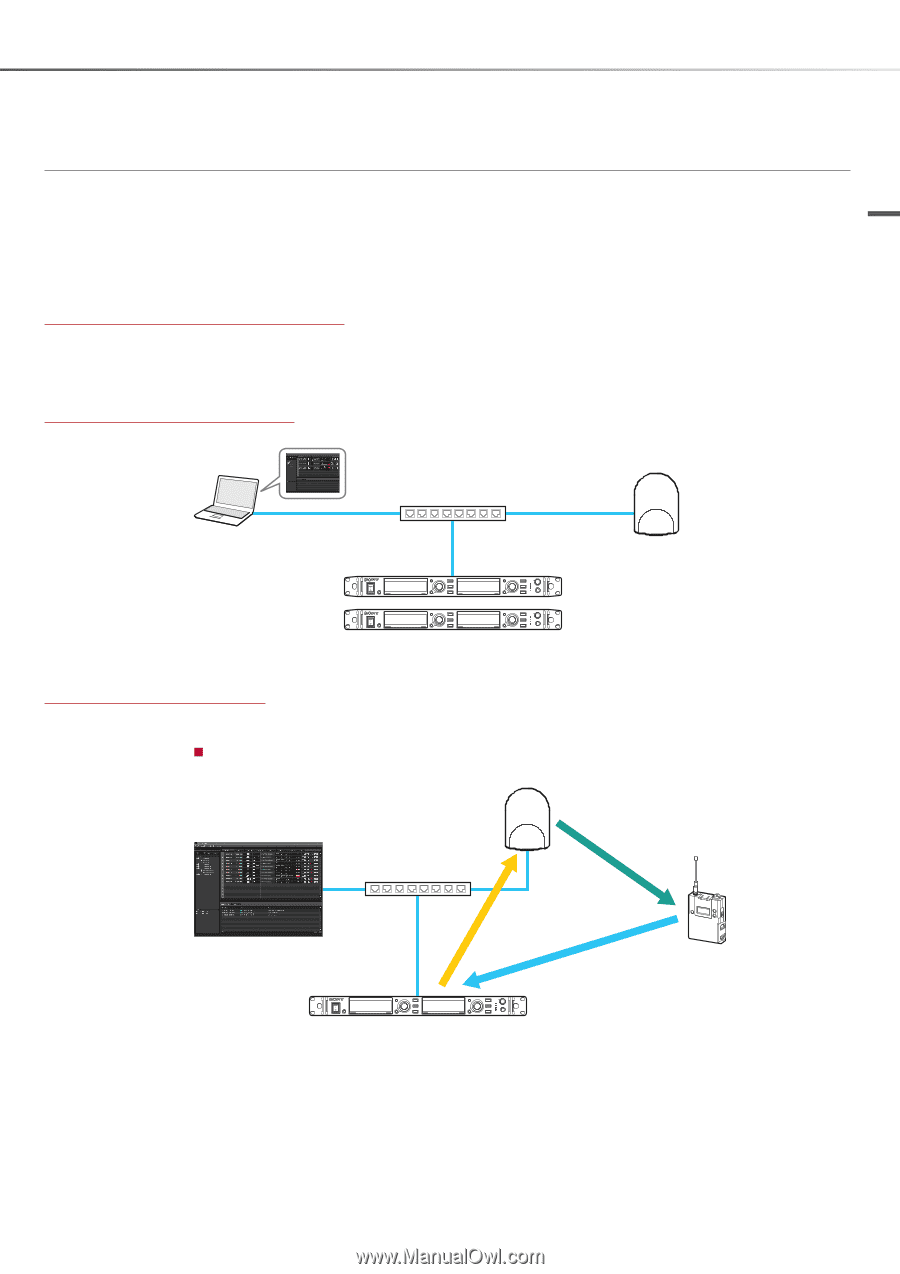Sony DWTP01/E4250 Product Information Document (Digirtal Wireless System Integ - Page 27
NT Mode Features
 |
View all Sony DWTP01/E4250 manuals
Add to My Manuals
Save this manual to your list of manuals |
Page 27 highlights
Technology NT Mode Features In NT mode, transmitters and receivers communicate via the Remote Control Unit RMU-01 connected to a network. This enhances convenience during simultaneous multi-channel operation. In ST mode, a paired receiver and transmitter operate in a one-on-one configuration. This will lead to channel congestion when the equipment count increases. In NT mode on the other hand, the transmitter and receiver communicate via the RMU-01. Because the RMU-01 controls the overall communication volume on the remote control channels, congestion can be avoided also when equipment count increases. Features of Remote Control Unit RMU-01 Connection to receiver is established via Ethernet (wired LAN). By installing the Wireless Studio application (supplied with DWR-R01D) on a computer and connecting this computer to the network, multiple transmitters can be monitored and controlled from the computer. Connection diagram (simplified) Computer used for monitoring Hub RMU-01 Up to 9 units can be connected Receiver Up to 41 units can be connected General communication flow In NT mode, the receiver and transmitter communicate via the RMU-01, as shown below. Communication flow from DWR-R01D Computer used for monitoring Hub RMU-01 Transmit control command via 2.4 GHz band Transmitter Receiver Send command via Ethernet ATT 0 dB Send information Receive command and as metadata via change ATT to 3 dB UFH band Show transmitter information ATT 0 dB Change transmitter attenuation to 3 dB Update transmitter information ATT 3 dB Cross Remote Features 27