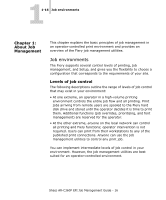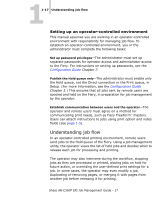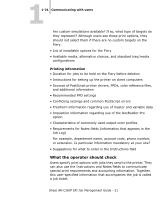Sharp AR-C360P AR-C360P EFI Job Management Guide - Page 16
About Job Management, Job environments, Levels of job control, About Job
 |
View all Sharp AR-C360P manuals
Add to My Manuals
Save this manual to your list of manuals |
Page 16 highlights
11-16 Job environments Chapter 1: About Job Management This chapter explains the basic principles of job management in an operator-controlled print environment and provides an overview of the Fiery job management utilities. Job environments The Fiery supports several control levels of printing, job management, and Setup, and gives you the flexibility to choose a configuration that corresponds to the requirements of your site. Levels of job control The following descriptions outline the range of levels of job control that may exist in your environment: • At one extreme, an operator in a high-volume printing environment controls the entire job flow and all printing. Print jobs arriving from remote users are spooled to the Fiery hard disk drive and stored until the operator decides it is time to print them. Additional functions (job overrides, prioritizing, and font management) are reserved for the operator. • At the other extreme, anyone on the local network can control all printing and Fiery functions; operator intervention is not required. Users can print from their workstations to any of the published print connections. Anyone can use the job management utilities to control any print job. You can implement intermediate levels of job control in your environment. However, the job management utilities are best suited for an operator-controlled environment. Sharp AR-C360P EFI Job Management Guide - 16