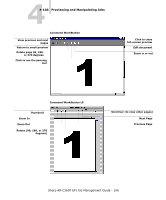Sharp AR-C360P AR-C360P EFI Job Management Guide - Page 104
Preview window controls, To view thumbnails of a job
 |
View all Sharp AR-C360P manuals
Add to My Manuals
Save this manual to your list of manuals |
Page 104 highlights
44-104 Previewing and Manipulating Jobs To view thumbnails of a job 1. In Command WorkStation, select a processed/held job in the Active Jobs window, or select a FreeForm master job in the FreeForm panel. In Command WorkStation LE, select a processed/held job in the Active Jobs window. 2. Choose Preview from the Actions menu. Page thumbnails appear in the Preview window. Preview window controls The following illustrations show the various controls (represented by icons) that are available in the Preview window. Each control is described in more detail elsewhere in this chapter. Command Full-screen Preview Save Duplicate Undo Delete Full-screen Preview Save Delete Duplicate Command Sharp AR-C360P EFI Job Management Guide - 104 Redo Undo

4
4-104
Previewing and Manipulating Jobs
Sharp AR-C360P EFI Job Management Guide - 104
To view thumbnails of a job
1.
In Command WorkStation, select a processed/held job in the
Active Jobs window, or select a FreeForm master job in the
FreeForm panel. In Command WorkStation LE, select a
processed/held job in the Active Jobs window.
2.
Choose Preview from the Actions menu.
Page thumbnails appear in the Preview window.
Preview window controls
The following illustrations show the various controls (represented
by icons) that are available in the Preview window. Each control is
described in more detail elsewhere in this chapter.
Full-screen Preview
Duplicate
Delete
Undo
Save
Command
Command
Full-screen Preview
Duplicate
Undo
Redo
Save
Delete