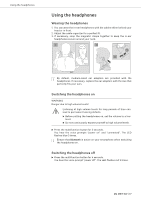Sennheiser MOMENTUM Free M2 IEBT SW - Page 19
Using the headphones
 |
View all Sennheiser MOMENTUM Free manuals
Add to My Manuals
Save this manual to your list of manuals |
Page 19 highlights
Using the headphones Using the headphones Wearing the headphones 1. You can wear the in-ear headphones with the cables either behind your head or in front. 2. Adjust the cable organizer for a perfect fit. 3. If necessary, snap the magnetic clasps together to keep the in-ear headphones secure around your neck. 1 2 3 FRONT BACK By default, medium-sized ear adapters are provided with the headphones. If necessary, replace the ear adapters with the size that perfectly fits your ears. Switching the headphones on WARNING Danger due to high volume levels! Listening at high volume levels for long periods of time can lead to permanent hearing defects. XX Before putting the headphones on, set the volume to a low level. XX Do not continuously expose yourself to high volume levels. XX Press the multifunction button for 2 seconds. You hear the voice prompts "power on" and "connected". The LED flashes blue 3 times. Ensure that Bluetooth is active on your smartphone when switching the headphones on. Switching the headphones off XX Press the multifunction button for 4 seconds. You hear the voice prompt "power off". The LED flashes red 3 times. M2 IEBT SW | 17