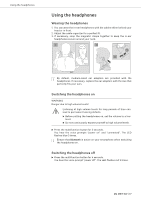Sennheiser MOMENTUM Free M2 IEBT SW - Page 18
headphones then search for other paired devices. If no device is found
 |
View all Sennheiser MOMENTUM Free manuals
Add to My Manuals
Save this manual to your list of manuals |
Page 18 highlights
Getting started Disconnecting the headphones from your Bluetooth device XX Deactivate Bluetooth on your smartphone. The headphones are disconnected from the smartphone. The headphones then search for other paired devices. If no device is found, you hear the voice prompt "lost connection". The headphones go to idle mode. › lost connection ‹ Menu Bluetooth on Bluetooth off 16 | M2 IEBT SW

16 | M2 IEBT SW
Getting started
Disconnecting the headphones from your Bluetooth device
X
Deactivate
Bluetooth
on your smartphone.
The headphones are disconnected from the smartphone. The
headphones then search for other paired devices. If no device is found,
you hear the voice prompt “lost connection”. The headphones go to idle
mode.
Menu
Bluetooth on
Bluetooth off
› lost connection ‹