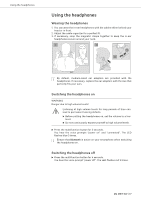Sennheiser MOMENTUM Free M2 IEBT SW - Page 15
M2 IEBT SW | 13, or to the USB car charger adapter, and connect to the power source.
 |
View all Sennheiser MOMENTUM Free manuals
Add to My Manuals
Save this manual to your list of manuals |
Page 15 highlights
Getting started Charging the headphones 1. Open the micro-USB cover to access the micro-USB input. 2. Connect the micro-USB plug of the charging cable to the micro-USB input of the headphones. 3. Connect the USB plug to the USB port of your computer. If you are using an external power adapter, connect the USB plug to the power adapter or to the USB car charger adapter, and connect to the power source. The LED flashes/lights up depending on the battery life of the headphones. The headphones utilize an intelligent battery charging technology that prevents overcharging. 1 2 3 * * CHARGING TIME 1.5 h * * not included. Charging time may take longer at ambient temperatures below 15 °C/ 59 °F. M2 IEBT SW | 13

M2 IEBT SW | 13
Getting started
Charging the headphones
1. Open the micro-USB cover to access the micro-USB input.
2. Connect the micro-USB plug of the charging cable to the micro-USB
input of the headphones.
3. Connect the USB plug to the USB port of your computer. If you are using
an external power adapter, connect the USB plug to the power adapter
or to the USB car charger adapter, and connect to the power source.
The LED flashes/lights up depending on the battery life of the
headphones. The headphones utilize an intelligent battery charging
technology that prevents overcharging.
1.5 h
CHARGING TIME
* not included.
*
*
*
3
1
2
Charging time may take longer at ambient temperatures below 15 °C/
59 °F.