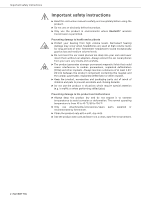Sennheiser MOMENTUM Free M2 IEBT SW
Sennheiser MOMENTUM Free Manual
 |
View all Sennheiser MOMENTUM Free manuals
Add to My Manuals
Save this manual to your list of manuals |
Sennheiser MOMENTUM Free manual content summary:
- Sennheiser MOMENTUM Free | M2 IEBT SW - Page 1
M2 IEBT SW In-Ear Wireless Instruction Manual - Sennheiser MOMENTUM Free | M2 IEBT SW - Page 2
2 | M2 IEBT SW - Sennheiser MOMENTUM Free | M2 IEBT SW - Page 3
Contents Contents Important safety instructions 2 The M2IEBTSW In-Ear Wireless headphones 4 Package includes 6 Product overview 7 Overview of the headphones 7 Overview of pictograms 8 Overview of the LED indications 10 Overview of buttons 11 Getting started 12 Charging basics 12 Pairing - Sennheiser MOMENTUM Free | M2 IEBT SW - Page 4
Important safety instructions Important safety instructions XX Read this instruction manual carefully and completely before using the product. XX Do not use an obviously defective product. XX Only use the product in environments where Bluetooth® wireless transmission is permitted. Preventing damage - Sennheiser MOMENTUM Free | M2 IEBT SW - Page 5
Important safety instructions Intended use/Liability These in-ear wireless headphones are designed for use with mobile devices (e.g. mobile music players, mobile phones, tablets) that support wireless communication via Bluetooth. Compatible Bluetooth devices include those that support the following - Sennheiser MOMENTUM Free | M2 IEBT SW - Page 6
-Ear Wireless headphones The M2IEBTSW In-Ear Wireless headphones The M2 IEBT SW In-Ear Wireless headphones delivers uncompromised style, sound performance and take-anywhere mobility. The high-quality design of the headphones isn't complete without the exceptional wireless sound assured by Bluetooth - Sennheiser MOMENTUM Free | M2 IEBT SW - Page 7
The M2IEBTSW In-Ear Wireless headphones Bluetooth The M2 IEBT SW In-Ear Wireless headphones comply with the Bluetooth 4.2 standard and are compatible with all Bluetooth 1.1, 1.2, 2.0, 2.1, 3.0, 4.0 and 4.1 devices with the following profiles: Hands Free Profile (HFP), Advanced Audio Distribution - Sennheiser MOMENTUM Free | M2 IEBT SW - Page 8
Headphones Carry case XS S L Ear adapters USB cable for charging Quick Guide Quick guide Safety Guide Safety guide A list of accessories can be found at www.sennheiser.com. For information on suppliers, contact your local Sennheiser partner: www.sennheiser.com > "Sales Partner". 6 | M2 - Sennheiser MOMENTUM Free | M2 IEBT SW - Page 9
Product overview Product overview Overview of the headphones 4 1 5 6 7 89 2 3 0 1 Ear adapters 2 Bluetooth antenna (not visible) 3 Cable organizer 4 Volume/track + button 5 Multifunction button 6 Volume/track - button 7 LED 8 Micro-USB input 9 Micro-USB cover 0 Magnetic clasp - Sennheiser MOMENTUM Free | M2 IEBT SW - Page 10
Product overview Overview of pictograms Pictograms for pressing a button Pictogram Meaning 1x Press and immediately release the button 2x Press the button twice 2s Press the button and hold for 2 seconds 8 | M2 IEBT SW - Sennheiser MOMENTUM Free | M2 IEBT SW - Page 11
3s The time the LED lights up before blinking Examples of pictograms that may be used in this manual: Pictogram Meaning The LED flashes continuously 5m 3s The LED lights up for 3 seconds, then off, the pictogram "i" provide useful information on the use of the headphones. M2 IEBT SW | 9 - Sennheiser MOMENTUM Free | M2 IEBT SW - Page 12
Overview of the LED indications LED indications during operation LED Meaning The headphones switch on Pairing/connecting with a device is successful The headphones switch off Pairing with a device is unsuccessful 1s The headphones are in pairing mode 1s 1s 1.5s 1.5s 2s 2s Incoming - Sennheiser MOMENTUM Free | M2 IEBT SW - Page 13
call and ends the active call Plays/pauses a track Rejects a call 1s Transfers a call between the headphones and the smartphone Accepts an incoming call and holds the active 2x call/Toggles between 2 calls Page 22 Decreases the volume Plays the previous track 1s Page 18 21 M2 IEBT SW | 11 - Sennheiser MOMENTUM Free | M2 IEBT SW - Page 14
for the first time, charge their rechargeable battery for a complete charging cycle without interruption. It is recommended to charge the headphones using only the supplied USB cable. If you are charging using an external USB power adapter, it is recommended to use an adapter with an - Sennheiser MOMENTUM Free | M2 IEBT SW - Page 15
-USB plug of the charging cable to the micro-USB input of the headphones. 3. Connect the USB plug to the USB port of your computer. LED flashes/lights up depending on the battery life of the headphones. The headphones utilize an intelligent battery charging technology that prevents overcharging. 1 - Sennheiser MOMENTUM Free | M2 IEBT SW - Page 16
. The M2IEBTSW In-Ear Wireless headphones comply with the Bluetooth 4.2 standard. In order that data can be transmitted wirelessly using Bluetooth technology, you have to pair your headphones with compatible Bluetooth devices that support the following profiles: XX Hands Free Profile (HFP) XX - Sennheiser MOMENTUM Free | M2 IEBT SW - Page 17
blue 3 times. 1 4s 1s 1s < 20 cm 2 3 Menu Bluetooth on Bluetooth off 4 *** IE FREE *** IE FREE Keyword: 0000 Menu Add Device › connected ‹ If no connection is established within 5 minutes, pairing mode is terminated and the headphones switch off. If necessary, repeat the pairing procedure - Sennheiser MOMENTUM Free | M2 IEBT SW - Page 18
Bluetooth on your smartphone. The headphones are disconnected from the smartphone. The headphones then search for other paired devices. If no device is found, you hear the voice prompt "lost connection". The headphones go to idle mode. › lost connection ‹ Menu Bluetooth on Bluetooth off 16 | M2 - Sennheiser MOMENTUM Free | M2 IEBT SW - Page 19
clasps together to keep the in-ear headphones secure around your neck. 1 2 3 FRONT BACK By default, medium-sized ear adapters are provided with the headphones. If necessary, replace the ear adapters with the size that perfectly fits your ears. Switching the headphones on WARNING Danger due to - Sennheiser MOMENTUM Free | M2 IEBT SW - Page 20
sources may cause enormous volume jumps that can permanently damage your hearing. XX Before putting the headphones on and before switching between audio sources, adjust the volume to a low level. XX Do an alert. Press Function 1x Increases the volume 1x Decreases the volume 18 | M2 IEBT SW - Sennheiser MOMENTUM Free | M2 IEBT SW - Page 21
You can check the remaining play and talk time when the headphones are in idle mode, are not actively playing music, or are not used for more than 50 % charged Battery life indicator on your device The battery life of your headphones may also be displayed on the screen of your smartphone or device - Sennheiser MOMENTUM Free | M2 IEBT SW - Page 22
high-resolution audio quality. If the audio source does not support any of these audio codecs, the M2 EBT SW In-Ear Wireless plays music in standard audio quality. If you are using the headphones to watch videos on a device that supports the aptX LL codec, the synchronization of sound to the - Sennheiser MOMENTUM Free | M2 IEBT SW - Page 23
following music functions are available when the headphones and device are connected using Bluetooth. Some smartphones or music players may not support all functions. Playing/pausing music XX play the previous track. Press Function 1s Plays the previous track in the playlist M2 IEBT SW | 21 - Sennheiser MOMENTUM Free | M2 IEBT SW - Page 24
may not support all functions. Making a call XX Dial the desired number on your smartphone. If your smartphone does not automatically transfer the call to the headphones, select M2 IEBT SW In-Ear Wireless (*** IE FREE) as the audio source on your smartphone (see the instruction manual of your - Sennheiser MOMENTUM Free | M2 IEBT SW - Page 25
the headphones Redialing You can use this function when the headphones are not actively playing music or are used for making calls. XX Press the multifunction button twice. Press Function Voice prompt 2x Redials the last number called "redialing" 1x Cancels redialing "call ended" M2 IEBT - Sennheiser MOMENTUM Free | M2 IEBT SW - Page 26
can use this function when the headphones are not used for making calls. 1. Press the multifunction button three times. Press Function Voice prompt 3x Starts voice control "voice dialing" 2. Say your voice command, such as "Call Jane". The Bluetooth smartphone calls Jane. 24 | M2 IEBT SW - Sennheiser MOMENTUM Free | M2 IEBT SW - Page 27
Spare ear adapters are available from your local Sennheiser partner. 1. Lightly pull the ear adapter away from the in-ear sound tunnel until it is completely detached. 2. Secure the new ear adapter by pushing it back onto the in-ear sound tunnel. Ensure that it completely locks into place. M2 IEBT - Sennheiser MOMENTUM Free | M2 IEBT SW - Page 28
Care and maintenance Storage and handling To keep the headphones in good condition and to avoid nicks and scratches, always store the headphones in the carry case when not in use or when carrying them around. 26 | M2 IEBT SW - Sennheiser MOMENTUM Free | M2 IEBT SW - Page 29
ensures and guarantees that the battery performs at the optimum upon purchase of the headphones. Upon purchase or within the warranty period, if you suspect that the battery is obviously defective, please immediately return the headphones to any Sennheiser service partner. M2 IEBT SW | 27 - Sennheiser MOMENTUM Free | M2 IEBT SW - Page 30
smartphone on. Activate Bluetooth on your smartphone. Clear the pairing 29 settings from the headphones, and pair again. If you encounter a problem that is not listed in the table, or if the solutions provided do not work, please contact an authorized Sennheiser service partner for assistance - Sennheiser MOMENTUM Free | M2 IEBT SW - Page 31
Troubleshooting Leaving the Bluetooth transmission range Wireless calling and streaming are only possible in the Bluetooth transmission range of your smartphone. The transmission range largely depends on environmental conditions such as wall thickness, wall composition etc. With a free line of - Sennheiser MOMENTUM Free | M2 IEBT SW - Page 32
Specifications Specifications M2 IEBT SW In-Ear Wireless headphones Ear coupling ear canal Frequency response 15 - 22,000 Hz time 1.5 hours Weight approx. 17 g Bluetooth Version Transmission frequency Modulation type Profiles RF output power Supported codec 4.2, class 1 2402 - 2480 MHz - Sennheiser MOMENTUM Free | M2 IEBT SW - Page 33
® word mark and logos are registered trademarks owned by Bluetooth SIG, Inc. and any use of such marks by Sennheiser electronic GmbH & Co. KG is under license. Qualcomm aptX is a product of . Other company and product names mentioned herein are trademarks of their respective owners. M2 IEBT SW | 31 - Sennheiser MOMENTUM Free | M2 IEBT SW - Page 34
Sennheiser electronic GmbH & Co. KG Am Labor 1, 30900 Wedemark, Germany www.sennheiser.com Publ. 08/18, A04
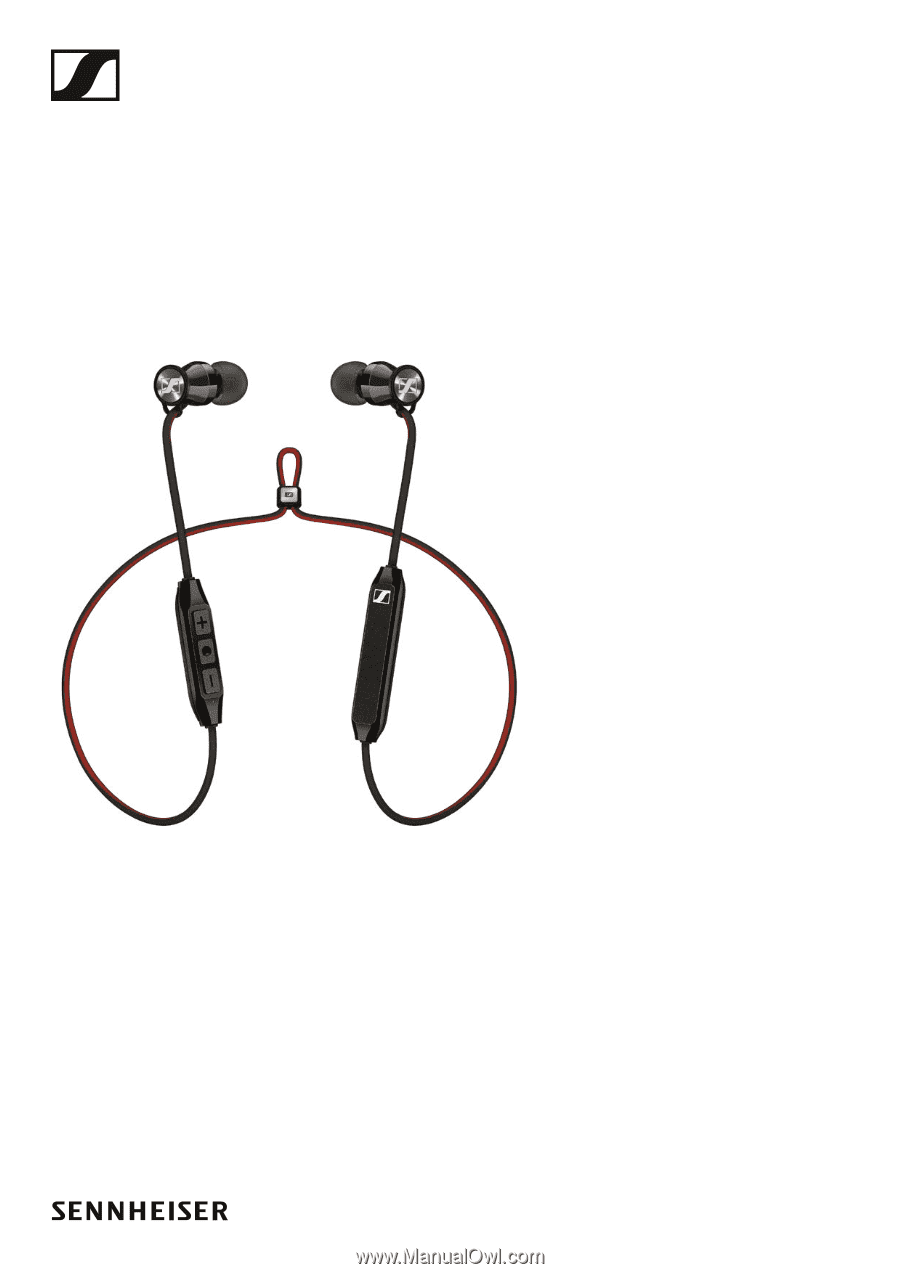
M2 IEBT SW
Instruction Manual
In-Ear Wireless