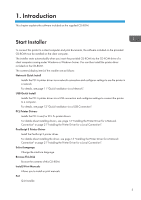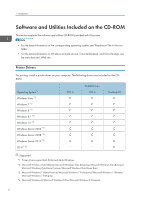Ricoh SP C352DN Driver Installation Guide - Page 4
Updating or Deleting the Printer Driver, Appendix, INDEX
 |
View all Ricoh SP C352DN manuals
Add to My Manuals
Save this manual to your list of manuals |
Page 4 highlights
Registering the Printer...34 USB Connection...34 Network Connection...35 Configuring Option Settings for the Printer Under OS X 36 8. Updating or Deleting the Printer Driver Updating the Printer Driver...37 Windows Operating System...37 OS X...37 Deleting the Printer Driver...39 Windows Operating System...39 OS X...40 9. Appendix Trademarks...41 INDEX...43 2

Registering the Printer
.......................................................................................................................................
34
USB Connection
...........................................................................................................................................
34
Network Connection
...................................................................................................................................
35
Configuring Option Settings for the Printer Under OS X
...............................................................................
36
8. Updating or Deleting the Printer Driver
Updating the Printer Driver
..............................................................................................................................
37
Windows Operating System
.......................................................................................................................
37
OS X
..............................................................................................................................................................
37
Deleting the Printer Driver
................................................................................................................................
39
Windows Operating System
.......................................................................................................................
39
OS X
..............................................................................................................................................................
40
9. Appendix
Trademarks
.......................................................................................................................................................
41
INDEX
.............................................................................................................................................................
43
2