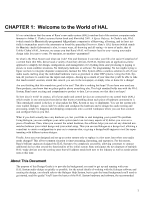Rane HAL1x Design Guide - Page 9
Crestron Control Systems Guide - hal1
 |
View all Rane HAL1x manuals
Add to My Manuals
Save this manual to your list of manuals |
Page 9 highlights
CHAPTER 1: Welcome to the World of HAL example HAL1 configuration and how to set up an AMX controller and touch panel to communicate with a Halogen/HAL Control Server. In addition, an appendix is included with reference information on the HAL external control message protocol and how to use a telnet client to monitor and troubleshoot the operation of a control system at the message protocol level. The guide is designed to be used in conjunction with the files found in the AMX Support Package. The contents of this support package include: l AMXControlSystems_Guide.pdf - The AMX Guide pdf file l ControlSystemSample.hal - Halogen configuration file intended for loading in Halogen or your HAL1x l Rane_HAL.apw - NetLinx Studio program project file l Main.axs - NetLinx program source file l Rane_HAL_TP.TP4 - TPDesign4 touch panel project file The AMX Support Package is installed with the Halogen software and can be accessed from the Windows Start Menu under Halogen -> Guides. If you want to access the files directly they are available on the product DVD or from the Halogen install directory: l C:\Program Files (x86)\Rane Corporation\Halogen\Guides\Support Packages\AMX directory You can also download the most up-to-date version of this support package from the Rane website (http://rane.com/hal). Crestron Control Systems Guide This guide, includes an introduction to using external control systems with HAL. It also discusses an example HAL1x configuration and how to set up a Crestron controller and virtual touch panel to communicate with a Halogen/HAL Control Server. In addition, an appendix is included with reference information on the HAL external control message protocol and how to use a telnet client to monitor and troubleshoot the operation of a control system at the message protocol level. The guide is designed to be used in conjunction with the files found in the Crestron Support Package. The contents of this support package include: l CrestronControlSystems_Guide.pdf - The Crestron Guide pdf file l ControlSystemSample.hal - Halogen configuration file intended for loading in Halogen or your HAL1x l Rane_HAL.smw - SIMPL Windows program project file l Rane_HAL_TP.vtp - VisionTools Pro-e touch panel project file l Rane HAL Level Processor.usp - SIMPL+ user module source file l Rane HAL Level Processor.ush - Compiled user module The Crestron Support Package is installed with the Halogen software and can be accessed from the Windows Start Menu under Halogen -> Guides. If you want to access the files directly they are available on the product DVD or from the Halogen install directory: l C:\Program Files (x86)\Rane Corporation\Halogen\Guides\Support Packages\Crestron directory You can also download the most up-to-date version of this support package from the Rane website (http://rane.com/hal). 5