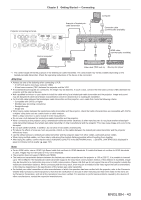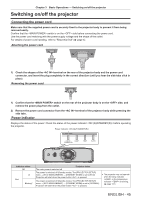Panasonic PT-EX620 Operating Instructions - Page 42
Connecting example: Computers, Connecting example using DIGITAL LINK,
 |
View all Panasonic PT-EX620 manuals
Add to My Manuals
Save this manual to your list of manuals |
Page 42 highlights
Chapter 2 Getting Started - Connecting Connecting example: Computers Computer Computer Computer Optional wireless module (Model No.: ET-WML100) Control computer Control computer Audio equipment Attention ff When connecting the projector to a computer or an external device, use the power cord supplied with each device and commercially available shielded cables. Note ff For an HDMI cable, use an HDMI High Speed cable that conforms to HDMI standards. If a cable that does not conform to HDMI standards is used, images may be interrupted or may not be displayed. ff The terminal/ terminal of the projector can be connected to an external device with a DVI‑D terminal by using an HDMI/DVI conversion cable, but some devices may not project the image properly or function properly. ff When inputting the SYNC ON GREEN signal, do not input sync signals to the terminal or the terminal. ff If you operate the projector using the computer with the resume feature (last memory), you may have to reset the resume feature to operate the projector. ff If the [AUDIO IN SELECT] settings are incorrect, the projector may have malfunctions such as the absence of audio. Connecting example using DIGITAL LINK (Only for PT‑EZ590, PT‑EW650 and PT‑EX620) Twisted-pair-cable transmitters based on the communication standard HDBaseTTM such as the optional DIGITAL LINK output supported device (Model No.: ET‑YFB100G, ET‑YFB200G) use twisted pair cables to transmit input images, Ethernet, and serial control signals, and the projector can input those digital signals to the terminal. 42 - ENGLISH