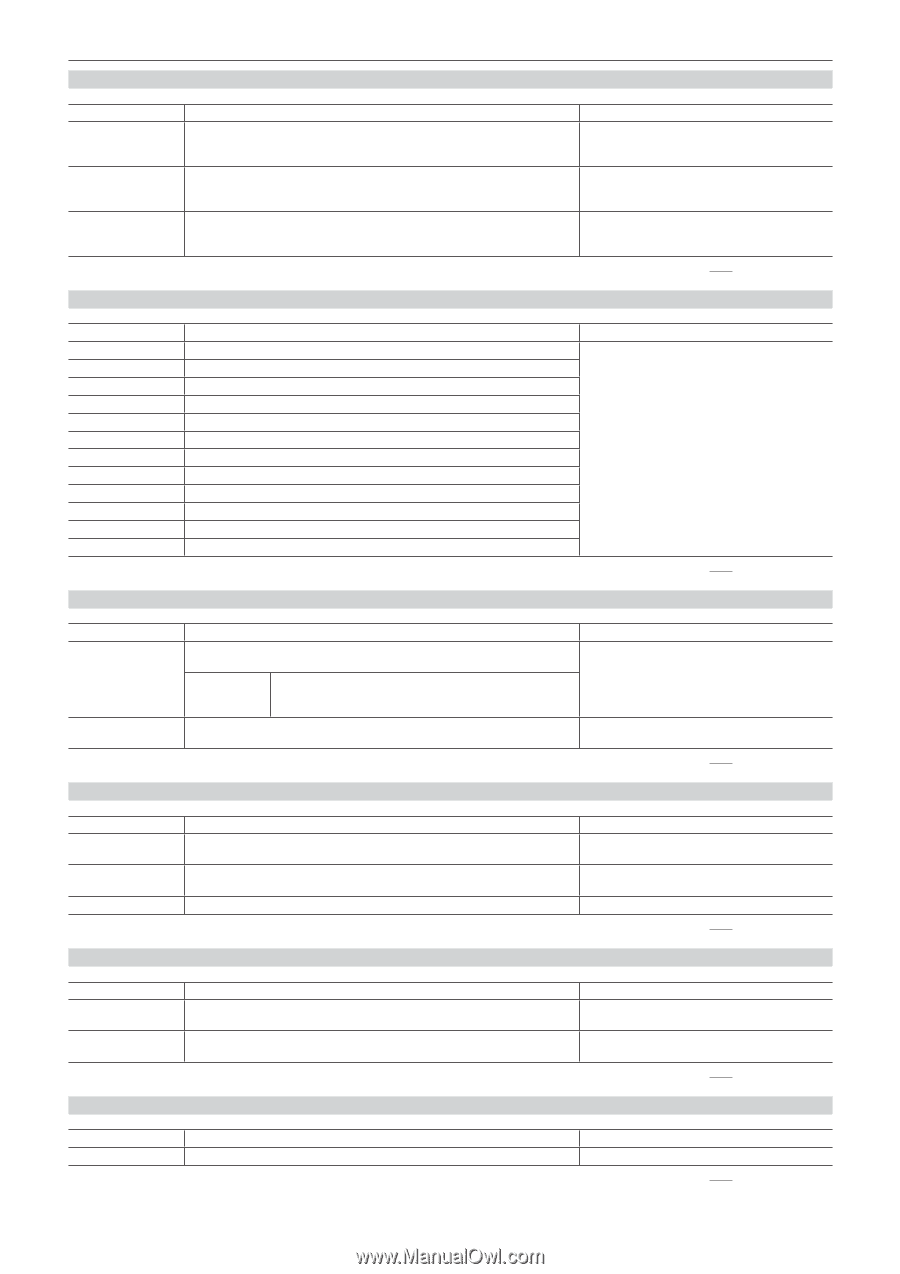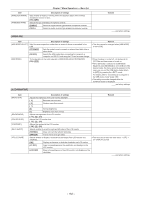Panasonic AJ-PX5000G Operating Instructions - Page 165
Setup Data Sd Card], Setup Data Select], Cac File Sd Card], Lens File], Scene]
 |
View all Panasonic AJ-PX5000G manuals
Add to My Manuals
Save this manual to your list of manuals |
Page 165 highlights
[SETUP DATA (SD CARD)] Chapter 7 Menu Operations - Menu list Item [LOAD] [SAVE] [SAVE AS] Description of settings Loads the file selected from the setup data file list saved to the SD memory card to the camera. The data selected in [SETUP DATA SELECT] is loaded. Overwrites the current menu setting values in the camera to the file selected from the existing file list saved to the SD memory card. Data selected in [SETUP DATA SELECT] is saved. Enters the current menu setting values of the camera to file name and title as a new file and saves it to the SD memory card. Data selected in [SETUP DATA SELECT] is saved. Remark are factory settings. [SETUP DATA SELECT] Item [SYSTEM] [CAMERA ID] [USER MENU SEL] [PAINT(LEVEL)] [PAINT([S]SELECT)] [VF] [CAMERA] [REC/PB] [CLIP] [I/F SETUP] [MAINTENANCE] [OPTION MENU] Description of settings Handles the menu in the main menu → [SYSTEM]. Handles the menu in the main menu → [CAMERA] → [CAMERA ID]. Handles the menu in the main menu → [USER MENU SEL]. Handles the menu adjustment value in the main menu → [PAINT]. Handles the menu setting value (items with [S]) in the main menu → [PAINT]. Handles the menu in the main menu → [VF]. Handles the menu in the main menu → [CAMERA]. Handles the menu in the main menu → [REC/PB]. Handles the menu setting value in the main menu → [CLIP]. Handles the menu in the main menu → [I/F SETUP]. Handles the menu setting value in the main menu → [MAINTENANCE]. Handles [OPTION MENU]. Remark ffSelect menu items to save to/read from to SD memory card in the main menu → [FILE] → [SETUP DATA (SD CARD)]. ffThe factory settings are as follows: - [SYSTEM], [CAMERA ID], [OPTION MENU] → without [l] - Other → [l] present are factory settings. [CAC FILE (SD CARD)] Item [LOAD] [DELETE] Description of settings Selects the chromatic aberration compensation data file saved to the SD memory card and loads to the camera. [STORE MEM No.] Specifies the file number when saving chromatic aberration compensation data of the SD memory card loaded in [LOAD] to the camera. Selects and deletes the chromatic aberration compensation data file saved to the SD memory card. Remark are factory settings. [LENS FILE] Item [LOAD] [SAVE] [CLEAR ALL FILE] Description of settings Selects the lens file saved to the camera memory, loads it and uses it as a setting value for the current operation. Specifies and saves the title and number of current lens setting values to the memory of this camera. Clears and initializes all values saved to the lens file. Remark are factory settings. [LENS FILE (SD CARD)] Item [LOAD] [SAVE] Description of settings Selects a lens file saved to the SD memory card and loads it as one set of lens files (8 file set) in the camera. Specifies and saves the title and number of a lens file (1set of 8 files) in the camera to the SD memory card. Remark are factory settings. [SCENE] Item [LOAD] Description of settings Selects and loads a scene file saved in the camera memory. Remark are factory settings. - 165 -