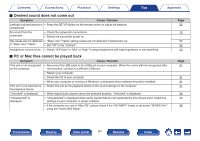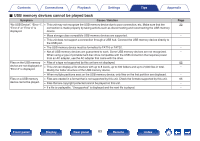Marantz HD-AMP1 Owner s Manual in English - Page 60
No sound comes out, Sound is interrupted or noise occurs
 |
View all Marantz HD-AMP1 manuals
Add to My Manuals
Save this manual to your list of manuals |
Page 60 highlights
Contents Connections Playback Settings Tips Appendix o No sound comes out Symptom Cause / Solution No sound is produced. Or 0 Check the connections for all devices. sound is distorted. 0 Insert connection cables all the way in. 0 Check cables for damage. 0 Check that speaker cables are properly connected. Check that cable core wires come in contact with the metal part on speaker terminals. 0 Securely tighten the speaker terminals. Check speaker terminals for looseness. 0 Check that a proper input source is selected. 0 The volume is set to the minimum level. Adjust the volume to a suitable level. 0 Cancel the mute mode. 0 No sound is output from the speakers when headphones are connected. o Sound is interrupted or noise occurs Symptom Cause / Solution Sound is interrupted during 0 Do not start applications other than the player software while playing music on your computer. playback of tracks saved on a computer. Page 16 - - 17 17 28 28 28 10 Page - Front panel Display Rear panel 60 Remote Index