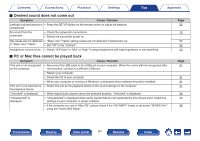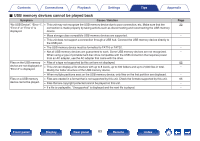Marantz HD-AMP1 Owner s Manual in English - Page 58
Symptom, Cause / Solution
 |
View all Marantz HD-AMP1 manuals
Add to My Manuals
Save this manual to your list of manuals |
Page 58 highlights
Contents Connections Playback Settings Tips Appendix Symptom Cause / Solution Power turns off and the 0 The USB memory device is not supported. Please use a USB memory device with an operating current standby indicator flashes in that is less than 1A. red approx. every 0.25 seconds. 0 The voltage able to be supplied from this unit via the USB memory device has been exceeded. Remove the power cable from the wall socket, remove the USB memory device and switch the power on again. Page - - Front panel Display Rear panel 58 Remote Index

Symptom
Cause / Solution
Page
Power turns off and the
standby indicator flashes in
red approx. every 0.25
seconds.
0
The USB memory device is not supported. Please use a USB memory device with an operating current
that is less than 1A.
-
0
The voltage able to be supplied from this unit via the USB memory device has been exceeded. Remove
the power cable from the wall socket, remove the USB memory device and switch the power on again.
-
Contents
Connections
Playback
Settings
Tips
Appendix
58
Front panel
Display
Rear panel
Remote
Index