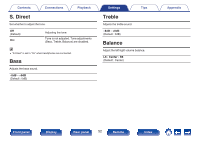Marantz HD-AMP1 Owner s Manual in English - Page 54
Dimmer, iPodMode, AutoStby
 |
View all Marantz HD-AMP1 manuals
Add to My Manuals
Save this manual to your list of manuals |
Page 54 highlights
Contents Connections Playback Dimmer This switches the brightness of the display. Off: Dark: Dim: Bright (Default): Turns the display off. Very low display brightness. Reduced display brightness. Normal display brightness. 0 You can also adjust the display by pressing DIMMER on the remote control unit. iPodMode Set whether to operate the iPod from this unit or on the iPod. From iPod: On-Display: Operate the iPod on the iPod itself. Operate the iPod from this unit and the remote control unit. Settings Tips Appendix AutoStby When this unit is in the stop state and there is no input signal and operation for 30 minutes, it automatically enters the standby mode. On: Off (Default): Enable Auto Standby mode. Disable Auto Standby mode. 0 When iPod is being charged, this unit enters the power standby mode after charging. 0 Operation mode can also be switched by pressing MODE on the remote control unit. Front panel Display Rear panel 54 Remote Index