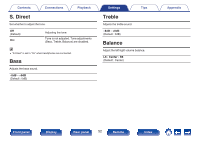Marantz HD-AMP1 Owner s Manual in English - Page 48
Performing repeat playback, Performing random playback
 |
View all Marantz HD-AMP1 manuals
Add to My Manuals
Save this manual to your list of manuals |
Page 48 highlights
Contents Connections Playback Performing repeat playback 1 Press REPEAT L. 0 The current repeat play mode is indicated in the display first. 0 The repeat playback mode is switched each time the button is pressed. Repeat Off (Repeat Off): Repeat One (Single-track repeat): Repeat All (All-track repeat): Repeat playback mode is canceled. A file being played is played repeatedly. All tracks in the playback range set by MODE (Folder/All) are played back repeatedly. Settings Tips Appendix Performing random playback 1 Press RANDOM P. 0 The current random play mode is indicated in the display first. 0 The random playback mode is switched each time the button is pressed. Random Off (Random off): Random On (Random on): Disable random playback. All tracks in the playback range set by MODE (Folder/All) are played back in random order. Front panel Display Rear panel 48 Remote Index