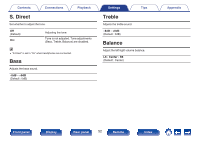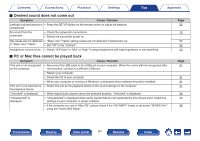Marantz HD-AMP1 Owner s Manual in English - Page 56
I want to switch the filter to change the tone
 |
View all Marantz HD-AMP1 manuals
Add to My Manuals
Save this manual to your list of manuals |
Page 56 highlights
Contents Connections Playback Settings Tips I want to enjoy analog output audio at higher quality 0 Press the DIMMER button to turn the display off. (v p. 29) I want to playback just the specified folder 0 Press the MODE button to set the playback mode to "Folder". (v p. 46) I want to delete the resume information for playback of a USB memory device 0 In the stop mode, press the 2 button. (v p. 46) I want to display the title, etc. of the file currently playing back on the iPod on this unit's display 0 Press the MODE button to set "On-Display" mode. (v p. 43) I want to adjust the tone myself 0 Adjust the "Bass", "Treble" and "Balance" in the setup menu to the desired levels. (v p. 52) I want sound playback that is faithful to the original sound 0 Set "Source Direct" in the setup menu to "On". (v p. 52) I want to switch the filter to change the tone 0 Set the desired filter using "Filter" in the settings menu. (v p. 53) Tips Appendix Front panel Display Rear panel 56 Remote Index