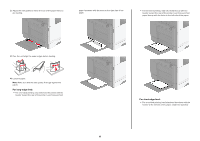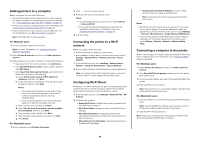Lexmark XC9325 Quick Reference - Page 16
Loading the multipurpose feeder, Notes
 |
View all Lexmark XC9325 manuals
Add to My Manuals
Save this manual to your list of manuals |
Page 16 highlights
Notes: • Make sure that the side guides fit snugly against the envelopes. • Make sure that the stack height is below the maximum fill indicator. Overfilling may cause jams. Loading the multipurpose feeder 1 Open the multipurpose feeder. 4 Load the envelopes with the flap side down and against the left side of the tray. 5 Insert the tray. If necessary, set the paper size and paper type to match the envelope loaded in the tray. 16

4
Load the envelopes with the flap side down and against the
left side of the tray.
Notes:
•
Make sure that the side guides fit snugly against the
envelopes.
•
Make sure that the stack height is below the maximum
fill indicator. Overfilling may cause jams.
5
Insert the tray.
If necessary, set the paper size and paper type to match the
envelope loaded in the tray.
Loading the multipurpose feeder
1
Open the multipurpose feeder.
16