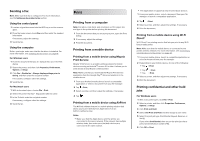Lexmark XC9325 Quick Reference - Page 10
Loading the 520-sheet tray, CAUTION-TIPPING HAZARD
 |
View all Lexmark XC9325 manuals
Add to My Manuals
Save this manual to your list of manuals |
Page 10 highlights
10 Insert the waste toner bottle until it clicks into place. 11 Lock the waste toner bottle. 12 Close the door. Loading the 520-sheet tray CAUTION-TIPPING HAZARD: To reduce the risk of equipment instability, load each tray separately. Keep all other trays closed until needed. 1 Pull out the tray. Note: To avoid jams, do not pull out trays while the printer is busy. 2 Adjust the guides to match the size of the paper that you are loading. Note: Use the indicators on the bottom of the tray to position the guides. 10

10
Insert the waste toner bottle until it
clicks
into place.
11
Lock the waste toner bottle.
12
Close the door.
Loading the 520-sheet tray
CAUTION—TIPPING HAZARD:
To reduce the risk of
equipment instability, load each tray separately. Keep all
other trays closed until needed.
1
Pull out the tray.
Note:
To avoid jams, do not pull out trays while the printer is
busy.
2
Adjust the guides to match the size of the paper that you are
loading.
Note:
Use the indicators on the bottom of the tray to position
the guides.
10