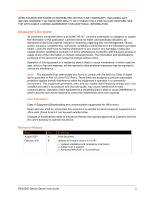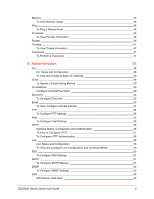Lantronix EDS3000PR User Guide - Page 5
Using Lantronix Provisioning Manager, Configuration Using Web Manager, Network Settings, Filesystem
 |
View all Lantronix EDS3000PR manuals
Add to My Manuals
Save this manual to your list of manuals |
Page 5 highlights
Connecting the EDS3000PR Devices 25 Installing the EDS3000PS Devices 26 Finding a Suitable Location 26 Connecting the EDS3000PS Devices 26 4: Using Lantronix Provisioning Manager 29 Installing Lantronix Provisioning Manager 28 Accessing the EDS3000 Devices Using Lantronix Provisioning Manager 28 5: Configuration Using Web Manager 30 Accessing Web Manager 29 Device Status Page 29 Web Manager Page Components 31 Navigating the Web Manager 32 6: Network Settings 36 Wired Network (eth0 35 Interface Status and Configuration 35 To Configure Network Interface Settings 38 Link Status and Configuration 38 To Configure Wired Network (eth0) Link Settings 39 Protocol Stack 39 IP Settings 39 To Configure IP Protocol Stack Settings 39 ICMP Settings 40 To Configure ICMP Protocol Stack Settings 40 ARP Settings 40 To Configure ARP Network Stack Settings 40 7: Filesystem 42 File Transfer and Modification 42 To View, Transfer, or Modify Filesystem Files 42 8: Diagnostics 44 DNS 43 Accessing the DNS Settings 43 Hardware 44 To View Hardware Information 44 IP Sockets 44 To View the List of IP Sockets 44 Log 44 To Configure the Diagnostic Log Output 45 EDS3000 Device Server User Guide 5