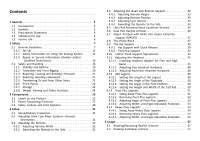Invacare TDXSP2 Owners Manual 2
Invacare TDXSP2 Manual
 |
View all Invacare TDXSP2 manuals
Add to My Manuals
Save this manual to your list of manuals |
Invacare TDXSP2 manual content summary:
- Invacare TDXSP2 | Owners Manual 2 - Page 1
Invacare® Ultra Low Maxx by Motion Concepts Supplement to power wheelchair user manual en Modular Non-Powered and Powered Positioning System User Manual This manual MUST be given to the user of the product. BEFORE using this product, read this manual and save for future reference. - Invacare TDXSP2 | Owners Manual 2 - Page 2
are identified by ™ and ®. All trademarks are owned by or licensed to Invacare Corporation or its subsidiaries unless otherwise noted. Making Life's Experiences Possible is a registered trademark in the U.S.A. Invacare reserves the right to alter product specifications without further notice. - Invacare TDXSP2 | Owners Manual 2 - Page 3
. . . . . 12 2.1.3 Repair or Service Information (Dealers and/or Qualified Technicians 16 2.2 Safety Weight Training and Other Activities 24 3 Components 25 3.1 Labels on the Product 25 3.2 Power 32 4.4 Adjusting the Quad Link Remote Support 33 4.4.1 Adjusting Remote Height 33 4.4.2 - Invacare TDXSP2 | Owners Manual 2 - Page 4
69 7.3 Service Inspection 70 7.3.1 Six Month Inspection 70 7.4 Cleaning 71 8 Troubleshooting 73 8.1 Performance Troubleshooting 73 9 Technical data 76 9.1 Technical Specifications 76 10 Warranty 81 10.1 Limited Warranty-US 81 10.2 Limited Warranty-Canada 81 10.3 Repair or Replacement 81 - Invacare TDXSP2 | Owners Manual 2 - Page 5
choosing an Invacare product. This user manual contains important information about the handling of the product. In order to ensure safety when using the product, read the user manual carefully and follow the safety instructions. Also, carefully read the user manual of your power wheelchair. Note - Invacare TDXSP2 | Owners Manual 2 - Page 6
Positioning system is appropriate for use by any individual who drives a power wheelchair and who desires or requires a change of position without having to utilize the services of an attendant. Needs for position changes include: • All positioning benefits associated with the tilt/recline product - Invacare TDXSP2 | Owners Manual 2 - Page 7
and understanding these instructions and any additional instructional material such as user manual, service manuals or instruction sheets supplied with this product or optional equipment. Safety WARNING! Risk of Death, Injury or Damage Continued use of the product with damaged parts could lead to - Invacare TDXSP2 | Owners Manual 2 - Page 8
or Damage Use of incorrect or improper replacement (service) parts may cause death, serious injury, or damage. - Replacement parts MUST match original Invacare parts. - ALWAYS provide the wheelchair serial number to assist in ordering the correct replacement parts. WARNING! Risk of Serious Injury or - Invacare TDXSP2 | Owners Manual 2 - Page 9
body fluids or cleaning agents. - DO NOT expose battery charger or other accessories to sources of liquid or dampness. - Wheelchairs that are used by incontinent users and/or are frequently exposed to water/liquids may require replacement and inspection of electrical components more frequently than - Invacare TDXSP2 | Owners Manual 2 - Page 10
To avoid injury or damage: - Only use the power wheelchair in the operating conditions specified in the Technical Data chapter of this manual. 10 Leakage current has been tested in accordance to ISO 7176-14. Invacare has tested its power wheelchairs in accordance with ISO 7176-9 Climatic tests for - Invacare TDXSP2 | Owners Manual 2 - Page 11
. WARNING! - DO NOT connect any medical devices such as ventilators, life support machines, etc. directly to the batteries used to power the wheelchair. This could cause unexpected failure of the device and the wheelchair. DANGER! Risk of Death, Serious Injury, or Damage Missing attaching hardware - Invacare TDXSP2 | Owners Manual 2 - Page 12
, pinching, chafing or other similar wear. - Replace any damaged cables immediately. 2.1.2 Safety Information on Using the Seating System The user manual of the power wheelchair contains all relevant safety information about the use of the power wheelchair including the seating system. Be certain to - Invacare TDXSP2 | Owners Manual 2 - Page 13
user. If there is a procedure or adjustment that needs to be performed on the seating system that is not in this manual, DO NOT perform that procedure. Have the seating system serviced gear and accessories (backpacks, vent systems, extra batteries, etc.) that will be carried on the wheelchair. For - Invacare TDXSP2 | Owners Manual 2 - Page 14
wheelchairs forward stability. - Always shift your weight in the direction you are turning. Shifting weight in the opposite direction of the turn may compromise stability of the wheelchair and for you, the user. 14 WARNING! Risk of Tipping (Continued) The power wheelchair may tip over when you - Invacare TDXSP2 | Owners Manual 2 - Page 15
lock-out. Have the wheelchair serviced by a qualified technician. - The wheelchair user MUST have a clear Invacare shall not be liable and the limited warranty is void. - Specific actuator controls are noted for each function or combination throughout the remote manual. Refer to the remote manual - Invacare TDXSP2 | Owners Manual 2 - Page 16
by corrosion MUST be replaced immediately. - Wheelchairs that are used by incontinent users and/or are frequently exposed to water/liquids may require replacement of electrical components more frequently. WARNING! Risk of Injury, Damage or Death Improper installation or service may result in injury - Invacare TDXSP2 | Owners Manual 2 - Page 17
wheelchair other than its intended purpose. If the wheelchair starts smoking, sparking, or burning, discontinue using the wheelchair and seek service positioning strap MUST be replaced IMMEDIATELY. 60101832-A Safety WARNING! Risk of Injury, Damage or Death Use of the wheelchair while judgement or - Invacare TDXSP2 | Owners Manual 2 - Page 18
and fingers clear of moving parts. - Closely supervise children, pets, or people with physical/mental disabilities. 18 WARNING! Risk of Injury or Damage Improper operation may change the normal balance, center of gravity or weight distribution of the wheelchair causing injury or damage. - Determine - Invacare TDXSP2 | Owners Manual 2 - Page 19
. Turn power off. - Turn power off when near children, pets or people with physical/mental disabilities. WARNING! Risk of Injury, Damage or Death Damaged parts due to collision or impact may result in injury, damage or death. - Seek immediate attention and service if wheelchair is involved - Invacare TDXSP2 | Owners Manual 2 - Page 20
or transferring may change the normal balance, center of gravity or weight distribution of the wheelchair causing injury or damage. - Observe and follow all instructions and warnings regarding reach, weight, balance and positioning. - Determine and establish your particular safety limits. Practice - Invacare TDXSP2 | Owners Manual 2 - Page 21
wheelchair user to reach, bend and transfer in and out of the wheelchair. These movements will cause a change to the normal balance, center of gravity, and weight distribution of the wheelchair active use of the wheelchair Fig. 2-1 Fig. 2-2 Engage motor locks and turn power off before reaching, - Invacare TDXSP2 | Owners Manual 2 - Page 22
2. Turn power button OFF BEFORE entering or exiting the wheelchair. 3. Reduce gap A between transfer surface B and wheelchair seat C to into or from the wheelchair. 5. Align casters parallel to the drive wheels to improve stability during transfer. 22 6. Invacare strongly recommends ordering wheel - Invacare TDXSP2 | Owners Manual 2 - Page 23
the center mount footrest and casters. There is limited clearance between center mount footrest and casters. - The user's feet MUST remain on the center mount footrest while operating the wheelchair. If the user's feet are allowed to rest off the side of the center mount footrest they may come in - Invacare TDXSP2 | Owners Manual 2 - Page 24
as a seat for any kind of weight training. Using said wheelchair for weight training could result in serious bodily injury to the user, damage to the wheelchair and surrounding property. Also, if occupant uses said wheelchair as a weight training apparatus, Invacare shall NOT be liable for bodily - Invacare TDXSP2 | Owners Manual 2 - Page 25
damaged labels may contribute to injury, damage or death. - Ensure labels are present and legible. Labels are subject to change without notice. All Systems ITEM PART NUMBER DESCRIPTION Components A 1605279 Fig. 3-2 Pinch Point Label Fig. 3-1 60101832-A 25 - Invacare TDXSP2 | Owners Manual 2 - Page 26
Invacare® Ultra Low Maxx by Motion Concepts All Powered Seating Systems Tilt and Elevate Systems ITEM Fig. 3-3 PART NUMBER DESCRIPTION B TRL0156 Fig. 3-4 Powered Seating System Driving Label ITEM Fig. 3-5 PART NUMBER DESCRIPTION C 1605279 Fig. 3-6 Pinch Point Label 26 60101832-A - Invacare TDXSP2 | Owners Manual 2 - Page 27
Elevate Systems Fig. 3-7 Systems with Elevate and the Transport Ready Option 60101832-A ITEM PART NUMBER DESCRIPTION Components P 1554407 Fig. 3-8 ISO 7176-19 Compliance Label 3.2 Power Positioning Functions The seating system offers the following functions: CG-TILT The CG (center of gravity) - Invacare TDXSP2 | Owners Manual 2 - Page 28
users to raise their power positioning system up to 12 in (300 mm) above the lowest seat-to-floor height of their system. The elevating seat is combined with a tilt function. LEGRESTS Our wide range of power and manual - Invacare will user without compromising the overall stability of the wheelchair - Invacare TDXSP2 | Owners Manual 2 - Page 29
Tilt/Recline Drive Lockout (DLO) Limit All tilt and recline seating systems are equipped with a drive lockout (DLO) limit to prevent the wheelchair from being driven when the seating system is tilted or reclined beyond a pre-determined safe total angle. The total angle can be any combination of - Invacare TDXSP2 | Owners Manual 2 - Page 30
Invacare® Ultra Low Maxx by Motion Concepts Risk of Damage to Wheelchair - When establishing the maximum back limit, always consider the size and location of any personal gear that may be carried on the wheelchair, as it could cause interference between the backrest and the wheelchair base when - Invacare TDXSP2 | Owners Manual 2 - Page 31
user/attendant between the six month service inspections. Refer to 7 Maintenance, page 68. q Check all parts for shipping damage. In case of damage, DO NOT use. q Ensure wheelchair of seating system. q Ensure proper operation of powered functions (Example: drive, seating and legrests). 60101832 - Invacare TDXSP2 | Owners Manual 2 - Page 32
Invacare® Ultra Low Maxx by Motion Concepts 4.3 Adjusting the Remote The for example, when transferring into or out of the wheelchair, the remote holder may break and the user may fall out of the chair. - Never lean on the remote as a support, for example, transfer. 32 4.3.1 Adjusting Remote Width - Invacare TDXSP2 | Owners Manual 2 - Page 33
remote holder, then the remote can be moved away to the side, for example, to drive up close to a table. 4.4 Adjusting the Quad Link Remote Support 4.4.1 Adjusting Remote Height Fig. 4-3 1. Loosen the two set screws A on the remote mount. 2. Push or pull the remote mounting tube up or down to the - Invacare TDXSP2 | Owners Manual 2 - Page 34
Invacare® Ultra Low Maxx by Motion Concepts CAUTION! Risk of Injury or Damage to Wheelchair Removing both magnets leaves Quad Link without lock. Quad link could retract unintentionally. - Always leave at least one magnet. • Small pointed tool such as paper - Invacare TDXSP2 | Owners Manual 2 - Page 35
Setup Return Remote to Extended Position Fig. 4-8 To return the remote to the normal extended position, push outward on the inside surface of the remote, then forward and inward until the Quad Link moves through its complete range and clicks into its fully extended position. 1. Loosen screws A. Do - Invacare TDXSP2 | Owners Manual 2 - Page 36
Invacare® Ultra Low Maxx by Motion Concepts Adjusting Angle Fig. 4-11 1. Loosen screws A. Do not remove them. 2. Adjust armrest to desired angle. 3. Tighten screws. 36 4.6 Dual - Invacare TDXSP2 | Owners Manual 2 - Page 37
Setup 4.7 Adjust Armpad with Multi Axis Upper Extremity Support (MACES) 4.8 The Elbow Block Adjusting Depth of Elbow Block Fig. 4-13 1. Loosen clamp lever A. 2. Adjust armpad position. 3. Tighten clamp lever. 60101832-A Fig. 4-14 1. Loosen knob A. - Invacare TDXSP2 | Owners Manual 2 - Page 38
Invacare® Ultra Low Maxx by Motion Concepts Adjust Height of Elbow Block • 5 mm Allen key Adjust Width of Elbow Block • 3 mm Allen key • 4 mm Allen key - Invacare TDXSP2 | Owners Manual 2 - Page 39
Setup Fig. 4-17 1. Loosen screws A. Do not remove them. 2. Adjust elbow block to desired angle. 3. Tighten screws. 4.9 The Hip Support 4.9.1 Hip Support with Quick Release Adjusting Position of Hip Support • 5 mm Allen key 60101832-A Fig. 4-18 1. Loosen screw A. Do not remove it. 2. Adjust hip - Invacare TDXSP2 | Owners Manual 2 - Page 40
Invacare® Ultra Low Maxx by Motion Concepts Fig. 4-19 1. Loosen screws A. 2. Adjust hip support to desired width. You can adjust the width only smaller than the seat width but not wider. 3. Tighten screws. Adjusting Angle of Hip Support • 5 mm Allen key Fig. 4-20 1. Loosen screws A. 2. Adjust hip - Invacare TDXSP2 | Owners Manual 2 - Page 41
Setup 1. Fig. 4-21 Fig. 4-22 1. Loosen the two nuts A. 2. Adjust hip pad to desired depth. 3. Tighten nuts. Adjusting Hip Pad Height You can adjust the hip pad height in two ways: • Via its mounting slots. • Via its bracket. Via mounting slots • 10 mm wrench 60101832-A Fig. 4-23 Loosen the two - Invacare TDXSP2 | Owners Manual 2 - Page 42
Invacare® Ultra Low Maxx by Motion Concepts 1. 4.9.2 Fixed Hip Support Adjusting Position of Hip Support • 4 mm Allen key Fig. 4-25 Remove upper screw and friction cap A. 2. Remove small friction link B. 3. Fig. 4-26 Remove hip pad with bracket, turn upside down - Invacare TDXSP2 | Owners Manual 2 - Page 43
. Adjusting Hip Pad Depth The hip pad depth of the fixed hip support is adjusted the same way as for the hip support with quick release. See section in 4.9.1 Hip Support with Quick Release, page 39. 4.10 Lateral Trunk Support Adjustments • 4 mm Allen key • 10 mm wrench 60101832-A Fig. 4-29 1. Lift - Invacare TDXSP2 | Owners Manual 2 - Page 44
Invacare® Ultra Low Maxx by Motion Concepts Height Adjustment Fig. 4-31 1. in total. Fig. 4-33 1. Loosen screws (x2) A to adjust lateral height (or remove). Height Adjustment Offset Fixed Trunk Support • 8 mm wrench Fig. 4-32 1. Loosen screws (x2) A to adjust pad depth. 44 Fig. 4-34 1. Loosen - Invacare TDXSP2 | Owners Manual 2 - Page 45
The headrest optionally supplied for this mobility device by Invacare is perfectly suitable for use during transport. - The headrest must be adjusted to the user's ear height. Setup Risk of damage to the wheelchair - For systems equipped with power recline and ESR, always inspect/test the headrest - Invacare TDXSP2 | Owners Manual 2 - Page 46
Invacare® Ultra Low Maxx by Motion Concepts Fig. 4-36 1. Using the hardware provided, align and install the headrest adapter A into the existing mounting holes in the - Invacare TDXSP2 | Owners Manual 2 - Page 47
into clamp assembly and adjust overall height of headrest pad to desired position. Tighten knob D. For proper set-up headrest should be adjusted to user's ear height. 5. Adjust upper D-Ring C as required. 6. Once final height position is set, adjust lower D-Ring E so that it rests flush with bottom - Invacare TDXSP2 | Owners Manual 2 - Page 48
Invacare® Ultra Low Maxx by Motion Concepts 1. Loosen screws and clamping levers of dual height of headrest pad to desired position. Tighten knob C. For proper set-up headrest should be adjusted to user's ear height. 4. Once final height position is set, adjust D-Ring B so that it rests flush with - Invacare TDXSP2 | Owners Manual 2 - Page 49
Legrest 4.12.1 Setting the Length of the Legrest If needed, the legrest can be pre-set to 83° or 97° instead of 90°. Contact your Invacare provider. • 4 mm Allen key • 10 mm open-ended wrench You can adjust the length of the legrests independently of one another. Fig. 4-42 1. Remove screws - Invacare TDXSP2 | Owners Manual 2 - Page 50
Invacare® Ultra Low Maxx by Motion Concepts The legrest with foot platform is adjusted the same way. 1. Fold the footplates up in order to access the - Invacare TDXSP2 | Owners Manual 2 - Page 51
. Calf pad adjustment - sample configurations Setup 4.13 Pivot Plus Legrests 4.13.1 Swing Away Pivot Plus Legrests The Pivot Plus legrests use a user friendly lever handle that locks and unlocks the legrest, allowing the legrest pin to pivot/rotate about the legrest receiver. Centered Extended - Invacare TDXSP2 | Owners Manual 2 - Page 52
Invacare® Ultra Low Maxx by Motion Concepts 1. Removing 1. Powered Pivot Plus only: Disconnect actuator. 2. Fig. 4-47 Place the lever handle A in the , the Pivot Plus legrests may also be completely removed from the power wheelchair. 52 Fig. 4-50 Lift entire legrest assembly upward. 60101832-A - Invacare TDXSP2 | Owners Manual 2 - Page 53
receiver. 2. Return lever handle to locked position. 3. Powered Pivot Plus only: Connect actuator. Make sure plug engages with audible click. 4.13.3 Adjusting Angle of Pivot Plus Legrests The angle of the Pivot Plus legrest is adjusted by manually elevating or lowering it. Elevating Pivot Plus - Invacare TDXSP2 | Owners Manual 2 - Page 54
Invacare® Ultra Low Maxx by Motion Concepts Adjusting the Width Fig. 4-53 1. Loosen angle accordingly. 4.14 Heavy Duty Legrests 4.14.1 Swing Away Heavy Duty Legrests The legrests use a user friendly lever handle that locks and unlocks the legrest, allowing the legrest pin to pivot/rotate about the - Invacare TDXSP2 | Owners Manual 2 - Page 55
Setup 4.14.2 Removing Heavy Duty Legrests When necessary, the legrests may also be completely removed from the power wheelchair. Removing 1. Fig. 4-56 Place the lever handle A in the unlocked position. 2. Fig. 4-57 Lift the entire legrest assembly upward. Reinstalling 1. Insert the legrest pin - Invacare TDXSP2 | Owners Manual 2 - Page 56
Invacare® Ultra Low Maxx by Motion Concepts Adjusting the Width Fig. 4-58 1. Loosen the clamping block A to adjust the entire footplate position (width) in and out - Invacare TDXSP2 | Owners Manual 2 - Page 57
5 Usage Usage Removing Armrest 5.1 Rotating/Removing Recline Armrest Rotating Armrest For side transfers, the recline armrest can be rotated backwards around the pivot pin in the armrest receiver. Fig. 5-1 Fig. 5-2 1. Unlock the lever lock A at the front of the armrest. 2. Lift up on the - Invacare TDXSP2 | Owners Manual 2 - Page 58
Invacare® Ultra Low Maxx by Motion Concepts Backpost Mounted Cantilever Armrest Ultra Rail Mounted Maxx Cantilever Armrest Fig. 5-5 1. Lift up on armrest so that it pivots - Invacare TDXSP2 | Owners Manual 2 - Page 59
with Quick Release Removing Hip Support Usage 5.4 Removing/Inserting Fixed Hip Support Fig. 5-7 1. Pull lever A upwards. 2. Remove hip support from holder. Inserting Hip Support 1. Insert hip support in holder. 2. Push lever A downwards. Ensure that hip support locks with an audible click. Fig - Invacare TDXSP2 | Owners Manual 2 - Page 60
described in this manual. 6.2 Transport Ready Option (TRRO) As of this date, the Department of Transportation has not approved any tie-down systems for transportation of a user while in a wheelchair, in a moving vehicle of any type. It is Invacare's position that users of wheelchairs should be - Invacare TDXSP2 | Owners Manual 2 - Page 61
crash-tested in accordance with ISO 7176-19. • The wheelchair is identified by the following label: 6.3 Transport-General information Transport in injury, damage or death. - DO NOT alter or substitute product parts, components or systems. CAUTION! Risk of Injury or Damage Transporting a mobility - Invacare TDXSP2 | Owners Manual 2 - Page 62
Ensure that the total weight of the mobility device including the user does not exceed the maximum permitted total weight for the ramp or the product and disconnect either the bus cable from the remote or the batteries from the system. 1. Drive or push your mobility device into the transport - Invacare TDXSP2 | Owners Manual 2 - Page 63
the wheelchair user's weight is 22 kg or more. - When the user weight is lower than 22 kg, do not use the wheelchair as anchoring system manufacturers' user manual. - Always remove and secure any accessory parts fixed to the mobility batteries is transported in a vehicle. - Only ever use leak-proof - Invacare TDXSP2 | Owners Manual 2 - Page 64
body. It is imperative that the mobility device is inspected by an Invacare provider before being used again after being involved in a crash. Alterations to Snap hooks or belt loops can be used for fixation. If the wheelchair can be used as a vehicle seat, these tie-down points are labelled with - Invacare TDXSP2 | Owners Manual 2 - Page 65
following locations: a. All Wheelchairs - four tie down points A on the wheelchair base (two at user manual. 6.5.2 How The User is Secured Within the Mobility Device CAUTION! Risk of injury if the user with the user's body. They must not be held at a distance from the user's body using parts of the - Invacare TDXSP2 | Owners Manual 2 - Page 66
optionally supplied for this mobility device by Invacare is perfectly suitable for use during transport. - The headrest must be adjusted to the user's ear height. Fig. 6-7 Fig. 6-8 Seat belts may not be held at a distance from the user's body using parts of the mobility device such as armrests - Invacare TDXSP2 | Owners Manual 2 - Page 67
transporting your mobility device, make sure the motors are engaged and that the remote is switched off. Invacare strongly recommends that you disconnect or remove the batteries. • Invacare strongly recommends securing the mobility device to the floor of the transporting vehicle. Fig. 6-10 The - Invacare TDXSP2 | Owners Manual 2 - Page 68
of your wheelchair. To operate properly and safely, your wheelchair MUST be cared for just like any other vehicle. Routine maintenance will extend the life and efficiency of your wheelchair. Refer to the wheelchair base user manual for aditional safety inspection and troubleshooting information - Invacare TDXSP2 | Owners Manual 2 - Page 69
be replaced if necessary. 7.2.1 Inspect/Adjust Daily q Check that all switches (push buttons/toggles) that operate your power positioning system are functioning properly. q Check that batteries are charged. (refer to the base wheelchair user manual for battery charging and battery care information - Invacare TDXSP2 | Owners Manual 2 - Page 70
servicing. Service inspections MUST be performed by a qualified technician. Refer to the wheelchair base user manual for additional safety inspection and troubleshooting to be inspected during the service inspection may vary according to the specific wheelchair: 7.3.1 Six Month Inspection DANGER - Invacare TDXSP2 | Owners Manual 2 - Page 71
cables and replace by following the recommendations outlined in the LiNX Controls System Service Manual. q Ensure proper operation of powered functions product from the electrical outlet before cleaning. - Always unplug accessories from the electrical outlet before cleaning. CAUTION! Risk of Damage - Invacare TDXSP2 | Owners Manual 2 - Page 72
Invacare® Ultra Low Maxx by Motion Concepts CAUTION! Risk of Damage Exposure to liquids may damage components or accessories of wheelchair and electronics. - DO NOT spray with any type of water or liquid. - Electrical components damaged by corrosion MUST be replaced immediately. WARNING! Risk of - Invacare TDXSP2 | Owners Manual 2 - Page 73
8 Troubleshooting Troubleshooting 8.1 Performance Troubleshooting For additional troubleshooting information regarding the power wheelchair & electronics, refer to the Troubleshooting section of the power wheelchair and remote user manuals (provided separately). Symptom Wheelchair power is ON, - Invacare TDXSP2 | Owners Manual 2 - Page 74
Solutions Check cable connections/check cable ties (too tight/too loose). Check/replace power harness. Contact your provider. Check/replace limit switch. Contact your provider. Check/replace battery. Contact your provider. Check connections. Contact your provider. Contact your provider. Contact - Invacare TDXSP2 | Owners Manual 2 - Page 75
your provider. Low voltage Contact your provider. Battery not charged Charge batteries. Remote not plugged in Inspect cable connection. Remote not turned on Turn on power to the remote via the keypad. Blown base fuse Inspect/replace fuse. Contact your provider. Pinched switch harness - Invacare TDXSP2 | Owners Manual 2 - Page 76
are added. The precise changes to these values are detailed in the sections for the respective accessories. For more technical data of the power wheelchair see the user manual of your wheelchair. Dimensions Ultra Low Maxx Seating System Dimensions according to ISO 7176-15 Systems Recline Modules - Invacare TDXSP2 | Owners Manual 2 - Page 77
Seat Range Seat width Seat depth Back Cane Heights Back Heights Seat cushion thickness Back Angle Back Cane Angles Armrest Height - Non-Powered Seat or Tilt Armrests Technical data • 0°-50° (standard mount) • -5°-45° (with 5° fixed anterior mount) • -10°-40° (with 10° fixed anterior mount) • 5°-55 - Invacare TDXSP2 | Owners Manual 2 - Page 78
Invacare® Ultra Low Maxx by Motion Concepts Dimensions according to ISO 7176-15 Armrest Height - Recline Armrests Armrest depth2 Footrests and legrests Heavy duty Pivot Plus Center-mounted (fixed) Center-mounted powered LNX Length Angle Length Angle Length Angle Length Angle • 9-13 in (230-330 - Invacare TDXSP2 | Owners Manual 2 - Page 79
25 lbs from 300 lbs. This means the maximum weight limitation of the user is 275 lbs. 1 Measured without seat cushion 2 Distance between backrest reference plane and most forward part of armrest assembly Overall Dimensions Power Wheelchairs with Ultra Low Maxx Dimensions according to ISO 7176-15 - Invacare TDXSP2 | Owners Manual 2 - Page 80
) 1 Measured without seat cushion 2 The actual curb weight depends on the options and accessories your mobility device has been supplied with. Every Invacare mobility device is weighed when leaving the factory. Refer to the invoice for the curb weight (including batteries) measured. 80 60101832-A - Invacare TDXSP2 | Owners Manual 2 - Page 81
excluding batteries), motors, powered seating actuators, gearboxes. Invacare batteries covered by the Warranty. Such repair or replacement does not include any labor or shipping charges incurred by Invacare in the replacement and/or repair of any such component or battery. For Warranty service - Invacare TDXSP2 | Owners Manual 2 - Page 82
by Invacare. The Warranty does not apply to problems arising from normal wear and tear or failure to adhere to the product instructions. A change in operating noise, particularly relative to motors and gearboxes does not constitute a failure or defect and will not be repaired or replaced as - Invacare TDXSP2 | Owners Manual 2 - Page 83
Notes - Invacare TDXSP2 | Owners Manual 2 - Page 84
570 Matheson Blvd E Unit 8 Mississauga Ontario, L4Z 4G4 Canada Tel: 800-668-5324 www.invacare.ca USA One Invacare Way Elyria, Ohio USA 44035 Tel: 440-329-6000 Tel: 800-333-6900 www.invacare.com New Zealand Invacare New Zealand Ltd 4 Westfield Place, Mt Wellington 1060 New Zealand Tel: 0800 468 222

Invacare® Ultra Low Maxx by
Motion Concepts
Supplement to power wheelchair user manual
en
Modular Non-Powered and Powered
Positioning System
User Manual
This manual MUST be given to the user of the product.
BEFORE using this product, read this manual and save for future reference.