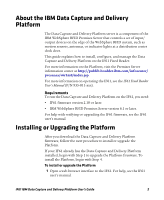Intermec IF61 IF61 IBM Data Capture and Delivery Platform User's Guide - Page 9
About the Config.ini File, Creating a Configuration File
 |
View all Intermec IF61 manuals
Add to My Manuals
Save this manual to your list of manuals |
Page 9 highlights
Use this for setting system property values or enabling assertions. For example, to set a system property named "property" to the value "string," enter this text in the field: -Dproperty="string" For a complete description of command line option syntax, see the Java command line documentation at http://java.sun.com/ javase/6/docs/technotes/tools/windows/java.html. Note: Because the Platform invokes Java with the "-jar" option, class path options are ignored. 5 Click Activate Changes to save your changes. About the Config.ini File Most configuration information for the Platform is stored in the config.ini file. You use the web browser interface to: • configure settings for and create a new config.ini file for the Platform. For help, see the next section. • edit the configuration file. For help, see "Editing the Configuration File" on page 11. Creating a Configuration File 1 In the IF61 web browser interface, choose Edgeware Applications > IBM Data Capture and Delivery Platform > Create Config.ini. The Create Config.ini screen appears. IF61 IBM Data Capture and Delivery Platform User's Guide 9