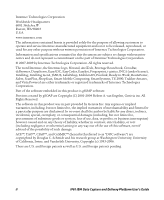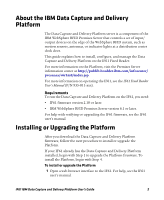Intermec IF61 IF61 IBM Data Capture and Delivery Platform User's Guide - Page 5
About the IBM Data Capture and Delivery Platform, Installing or Upgrading the Platform
 |
View all Intermec IF61 manuals
Add to My Manuals
Save this manual to your list of manuals |
Page 5 highlights
About the IBM Data Capture and Delivery Platform The Data Capture and Delivery Platform server is a component of the IBM WebSphere RFID Premises Server that controls a set of input/ output devices on the edge of the WebSphere RFID system, such as motion sensors, antennas, or indicator lights at a distribution center dock door. This guide explains how to install, configure, and manage the Data Capture and Delivery Platform on the IF61 Fixed Reader. For more information on the Platform, visit the Premises Server information center at http://publib.boulder.ibm.com/infocenter/ pvcsensa/v6r1m0/index.jsp. For more information on operating the IF61, see the IF61 Fixed Reader User's Manual (P/N 935-011-xxx). Requirements To run the Data Capture and Delivery Platform on the IF61, you need: • IF61 firmware version 2.10 or later. • IBM WebSphere RFID Premises Server version 6.1 or later. For help with verifying or upgrading the IF61 firmware, see the IF61 user's manual. Installing or Upgrading the Platform After you download the Data Capture and Delivery Platform firmware, follow the next procedure to install or upgrade the Platform. If your IF61 already has the Data Capture and Delivery Platform installed, begin with Step 1 to upgrade the Platform firmware. To install the Platform, begin with Step 4. To install or upgrade the Platform 1 Open a web browser interface to the IF61. For help, see the IF61 user's manual. IF61 IBM Data Capture and Delivery Platform User's Guide 5