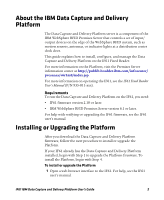Intermec IF61 IF61 IBM Data Capture and Delivery Platform User's Guide - Page 10
Create Config.ini File, Config.ini Settings Descriptions
 |
View all Intermec IF61 manuals
Add to My Manuals
Save this manual to your list of manuals |
Page 10 highlights
2 Change settings as needed. For more information, see the next table. 3 Click Create Config.ini File. A new configuration file is created and your settings take effect the next time the Platform launches. Config.ini Settings Descriptions Setting Description WebSphere RFID Premises IP address of the Premises Server. The IF61 Server IP Address downloads bundles from this server. Controller ID ID of the controller. Bundle List File Bundle list file on the Premises Server that determines which bundles are downloaded to the IF61. Auto-start IBM Loader Bundle Check this check box to automatically launch the com.ibm.rfid.bundle.loader bundle when the Platform launches. This causes configuration and bundles to be downloaded from the Premises Server. Logging Level Selects the logging level: • ERROR • WARNING • INFO • DEBUG 10 IF61 IBM Data Capture and Delivery Platform User's Guide