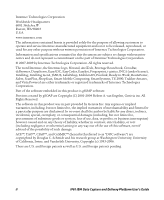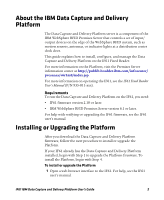Intermec IF61 IF61 IBM Data Capture and Delivery Platform User's Guide - Page 7
Starting and Managing the Platform
 |
View all Intermec IF61 manuals
Add to My Manuals
Save this manual to your list of manuals |
Page 7 highlights
When you install the Platform, the files are installed to these directories on the IF61: Platform File Directories File Directory Platform software /home/developer/edgeware/dcdp Equinox OSGI files /home/developer/edgeware/dcdp/equinox Config.ini /home/developer/edgeware/dcdp/equinox/ configuration Starting and Managing the Platform 1 In the IF61 web browser interface, click Edgeware Applications > Application Control. The Application Control screen appears. The IBM Data Capture and Delivery Platform and version number appear in the Edgeware Applications list. 2 Choose an option: • Check the Auto-Start check box for the Platform if you want the Platform to automatically launch when the IF61 boots, and then click Activate Changes. • Click to start the Platform immediately. When the Platform starts, the State changes to "Running." IF61 IBM Data Capture and Delivery Platform User's Guide 7