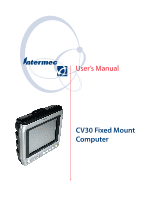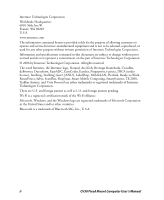Intermec CV30 CV30 Fixed Mount Computer User's Manual - Page 4
Configuring the CV30, Contents, CV30 Fixed Mount Computer User's Manual
 |
View all Intermec CV30 manuals
Add to My Manuals
Save this manual to your list of manuals |
Page 4 highlights
Contents Using the Today Screen 19 Accessing Programs 20 Using the Navigation Bar and the Command Bar 20 Using Pop-Up Menus 21 Entering Information 21 Using Transcriber 23 Writing on the Screen 24 Finding and Organizing Information 24 Customizing the CV30 24 Using Microsoft ActiveSync 26 Using Internet Explorer Mobile 27 3 Configuring the CV30 29 Configuring the CV30 Operating Parameters 30 Configuring the CV30 Using Intermec Settings 30 Remotely Configuring the CV30 Using SmartSystems Foundation 31 Setting Up Ethernet Communications 31 Setting Up Bluetooth Communications 32 Configuring the CV30 to Communicate With a Wireless Scanner 33 Configuring Bluetooth Communications for Wireless Printing 35 Creating an Application That Lets You Print Wirelessly 35 Selecting the Current Wireless Printer on the CV30 36 Connecting to a Bluetooth Audio Device 38 Setting Up 802.11 Radio Communications 39 Configuring the Network Parameters for a TCP/IP Network 39 Configuring the Network Parameters for a UDP Plus Network 40 Checking the Status of Your Wireless Connection 40 Configuring Security on the CV30 41 Understanding the Wireless Network 41 Using WPA Security 42 Using 802.1x Security 43 Using LEAP Security 44 Using Static WEP Security 44 Choosing Between Funk and Microsoft Security 44 Configuring Funk Security Using Intermec Settings 45 Configuring Funk Security Using the Profile Wizard 49 Configuring EAP-FAST with Profile Wizard 57 Configuring Microsoft Security 58 iv CV30 Fixed Mount Computer User's Manual