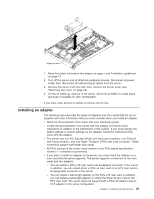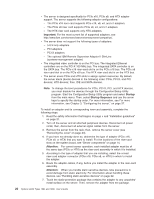IBM x3455 User Manual - Page 43
Installing
 |
UPC - 000435947109
View all IBM x3455 manuals
Add to My Manuals
Save this manual to your list of manuals |
Page 43 highlights
6. Grasp the riser-card assembly at the rear edge and lift straight up to remove it from the server. Adapter 7. Place the riser-card assembly on a flat, static-protective surface. 8. If you plan to replace the adapter, carefully grasp the adapter by its top edge or upper corners, and pull the adapter from the slot on the riser-card assembly. Store the adapter in a static-protective environment for future use. Install a replacement adapter as described in "Installing an adapter" on page 25. Blank cover Adapter If you do not plan to replace the adapter, store the riser-card assembly in a static-protective environment for future use. If you have other devices to install or remove, do so now. Otherwise, go to "Completing the installation" on page 51. Chapter 2. Installing optional devices 29